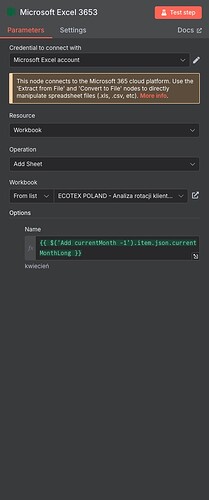Hi Community,
I cannot add a sheet to an Excel Workbook with the Microsoft Excel 365 Node because it ends up in an error that the resource already exists which is not the case:
“Bad request - please check your parameters
A resource with the same name or identifier already exists.”
Before I have executed the node I had manually checked inside the Excel workbook if it exists which it does not. After running the node and despite the error the sheet appears in the workbook. It looks like the node itself checks if the workbook exists AFTER creating it itself which ends up in an error message that interrupts the workflow.
Anyone else who encountred this problem or has a solution to it?