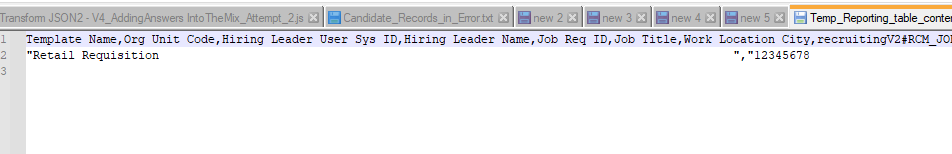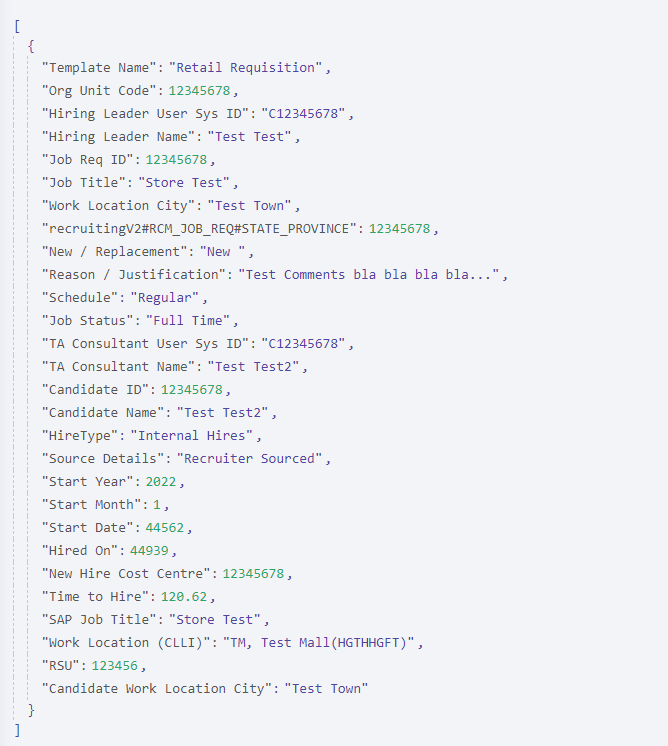I have a question about the Microsoft SQL connector, Insert function.
When using a CSV file file as a source to import into SQL, the values imported in the database have empty spaces.
If we look at the source data, no empty spaces are present in the source JSON from the Convert to Spreadsheet step:
I have noted this issue seems to only happen when values, in the source file, are in double quotes. Here is the sample data:
“Template Name”,“Org Unit Code”,“Hiring Leader User Sys ID”,“Hiring Leader Name”,“Job Req ID”,“Job Title”,“Work Location City”,“recruitingV2#RCM_JOB_REQ#STATE_PROVINCE”,“New / Replacement”,“Reason / Justification”,“Schedule”,“Job Status”,“Company”,“TA Consultant User Sys ID”,“TA Consultant Name”,“Employee ID”,“Candidate ID”,“Candidate Name”,“HireType”,“Source Details”,“Start Year”,“Start Month”,“Start Date”,“Hired On”,“New Hire Cost Centre”,“Is this a Cutover Requisition”,“Time to Hire”,“SAP Job Title”,“Work Location (CLLI)”,“RSU”,“Candidate Work Location City”
“Retail Requisition”,“12345678”,“C12345678”,“Test Test”,“12345678”,“Store Test”,“Test Town”,“12345678”,"New ",“Test Comments bla bla bla bla…”,“Regular”,“Full Time”,“C12345678”,“Test Test2”,“12345678”,“Test Test2”,“Internal Hires”,“Recruiter Sourced”,“2022”,“1”,“1/1/2022”,“1/13/2023”,“12345678”,“120.62”,“Store Test”,“TM, Test Mall(HGTHHGFT)”,123456,“Test Town”
I do need the double quotes in my file as certain records may be multiple lines.
Have you encountered this issue before and have a possible cause and fix ?
Thanks,
Christian