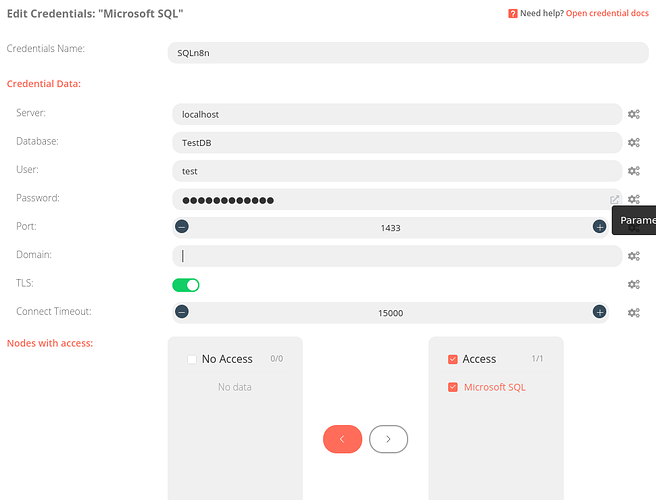Hello every one,
I am running n8n on an Ubuntu Server 20.04 machine. I would like to add the MS SQL node to make queries in a Database from MS SQL that is installed on the same machine.
My problem is that I can’t join my SQL Server from n8n. It must be a problem in my credentials but I don’t know where to find Microsoft SQL Server credentials in Linux.
Does someone have an idea what I am doing wrong?
Thank you very much.
Charles
The message I received is this one: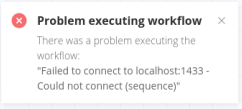
Hey @cdebriey!
Welcome to the community ![]()
How did you initialised the Microsoft SQL server? The credential information might be included in the steps you followed when you started MS SQL. You might need to check the MS SQL documentation to understand how to get the credentials. MS SQL can be hosted in different ways, and it might be possible that there might be a different way. I don’t have a lot of experience with MS SQL, but I am sure going through the MS SQL documentation will help ![]()
I just got my SQL Server node working in n8n. It’s also the Linux version. Did you install SQL Server on a local machine or on a cloud host? If on a cloud host, then you will need to use your server IP.
2 Likes