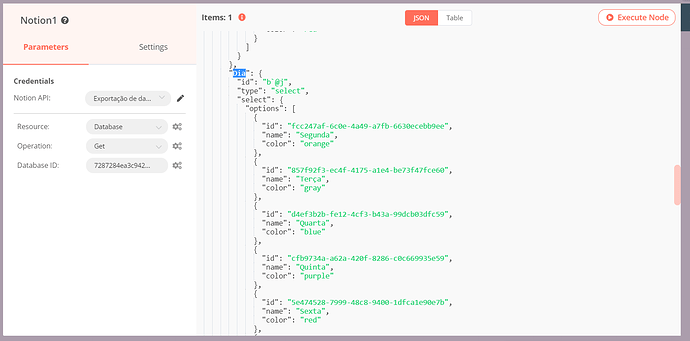Just leaving my contribution to whoever has a similar problem.
Since I had one column that needed to be a select (because it was my GroupBy item for my board), it was necessary to transform the data.
So first I used the Notion node to get the ID for each item I wanted to add. (as in picture)
Since I don’t know JS and I code like a 7-year-old, I preferred to send my data using the google sheets node to a SHEET#1 , placed the Name and respective ID in SHEET#2 and then on SHEET#3 I made all the cells the same as SHEET#1 (example: SHEET#3!A1 = SHEET#1!A1) except for the column where I needed the select. On that one I did a VLookup to SHEET#2 using the value from SHEET#1 as reference (example: SHEET#3!F1 = VLOOKUP(SHEET#1F1, SHEET#2!A:B, 2, FALSE)).
And then I would use the google sheets node on N8N to read the data from the spreadsheet on SHEET#3, which would already be in the correct structure to send to the notion node.
Simple but it worked.
One thing that I though was weird though was that even sending data as a number (came from sheets in that format and I selected option to maintain the formatting) notion did not identify it as number (would give me an error message). I changed it to text and it worked, but might be something to look into.