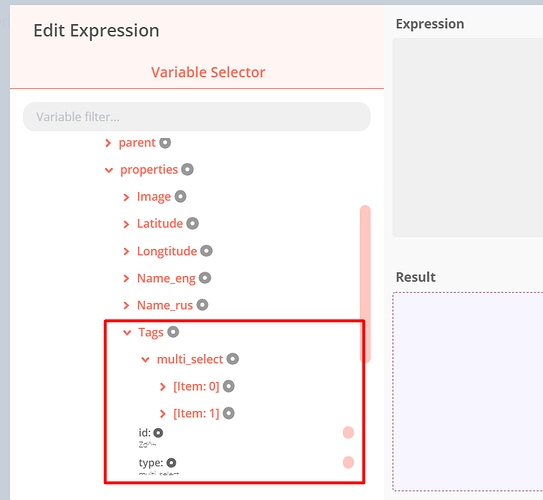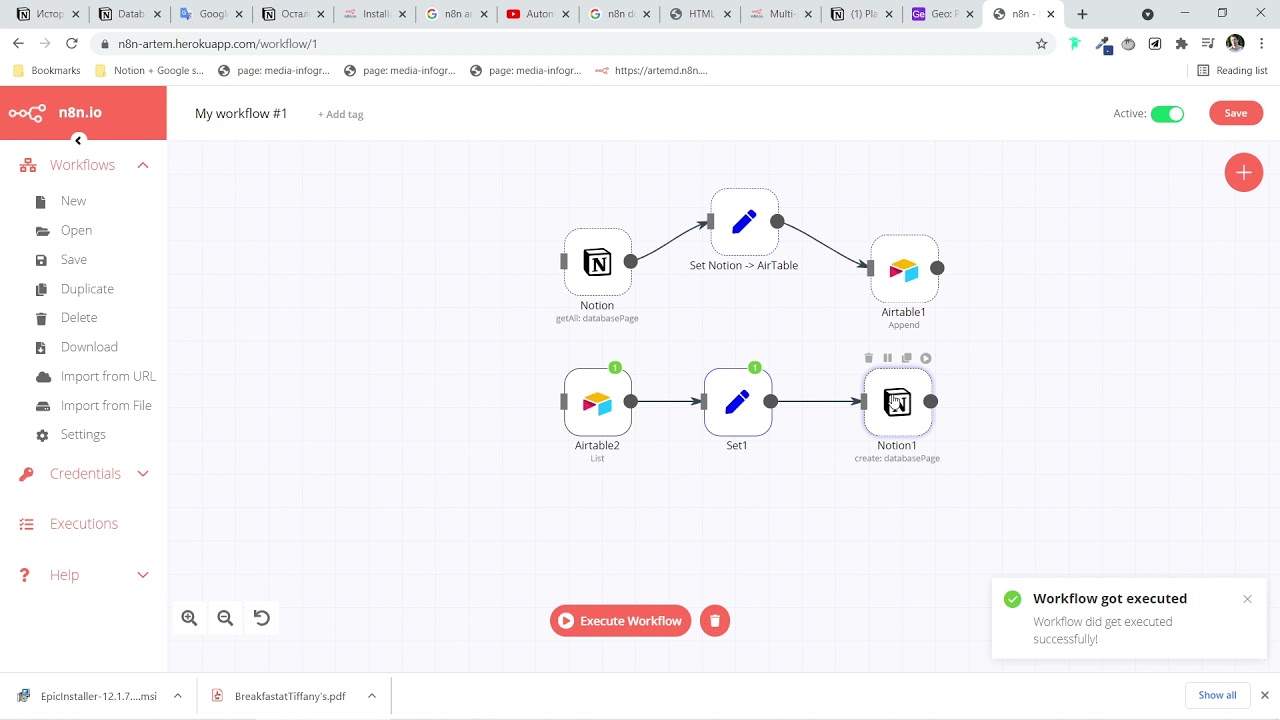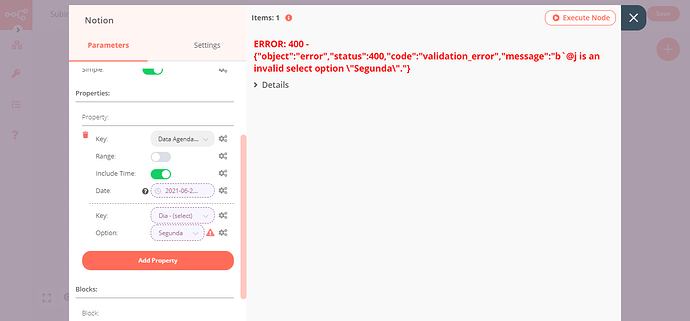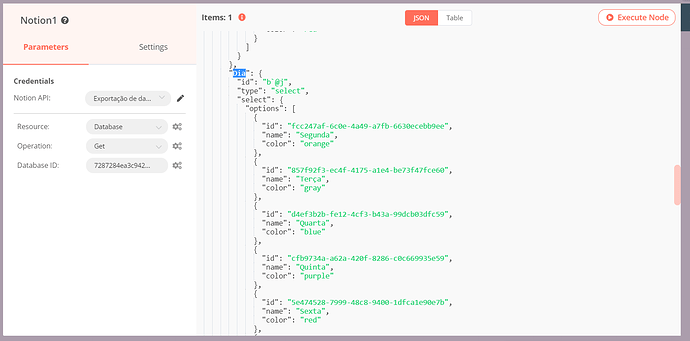Unlike the Notion node, the Airtable node needs the data you want to insert passed in the input. As long as the multi_select field has the same name in Notion and Airtable, no modification it’s needed. If the names are different, then you need a set node to rename the field.
In the example below, I had a multi_select field in Notion called “multi_select” and wanted to map that to a multi_select field called Category1 in Airtable.
But agree with you. Both nodes should work similarly. Unfortunately, it’s not the case because when we created the Airtable node, we did not have the possibility to create the fields “dynamically” depending on the type. We introduced this functionality with the Notion node. In the future, all nodes with different field types (like Airtable) will work as the Notion node.
Is it possible to send all such values as a string?
You do not need to send a string but an array of strings. Let’s say you have two possible options: option1 and option2. The data needs to be sent as field: ['option1", "option2" ], which is btw, the way Notion returns the data.
https://www.loom.com/share/7c52ef887c2d4759912c12f5ec911b5d
Example workflow
{
“nodes”: [
{
“parameters”: {},
“name”: “Start”,
“type”: “n8n-nodes-base.start”,
“typeVersion”: 1,
“position”: [
250,
300
]
},
{
“parameters”: {
“resource”: “databasePage”,
“operation”: “getAll”,
“databaseId”: “=c7f1bbde-9254-49dc-8fd5-646c4ad731aa”,
“options”: {}
},
“name”: “Notion”,
“type”: “n8n-nodes-base.notion”,
“typeVersion”: 1,
“position”: [
520,
300
],
“credentials”: {
“notionApi”: “asasasas”
}
},
{
“parameters”: {
“operation”: “append”,
“application”: “appKUpd1rLmDvMCeZ”,
“table”: “Movies”,
“options”: {}
},
“name”: “Airtable”,
“type”: “n8n-nodes-base.airtable”,
“typeVersion”: 1,
“position”: [
900,
300
],
“credentials”: {
“airtableApi”: “[email protected]”
}
},
{
“parameters”: {
“keepOnlySet”: true,
“values”: {
“string”: [
{
“name”: “Category1”,
“value”: “={{$node["Notion"].json["multi-select"]}}”
},
{
“name”: “Cat”,
“value”: “asasas”
}
]
},
“options”: {}
},
“name”: “Set”,
“type”: “n8n-nodes-base.set”,
“typeVersion”: 1,
“position”: [
710,
300
]
}
],
“connections”: {
“Start”: {
“main”: [
[
{
“node”: “Notion”,
“type”: “main”,
“index”: 0
}
]
]
},
“Notion”: {
“main”: [
[
{
“node”: “Set”,
“type”: “main”,
“index”: 0
}
]
]
},
“Set”: {
“main”: [
[
{
“node”: “Airtable”,
“type”: “main”,
“index”: 0
}
]
]
}
}
}