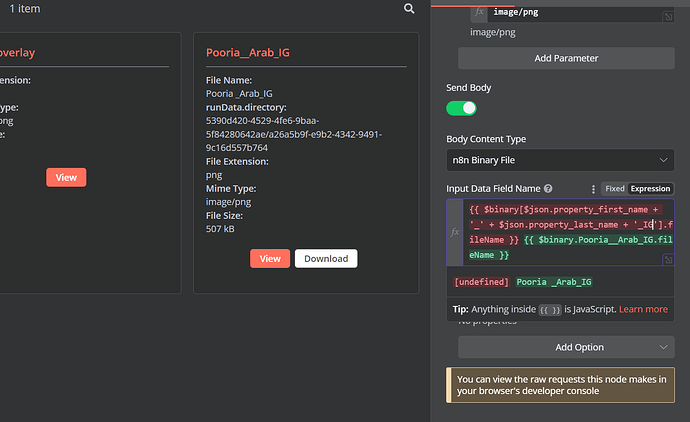pooria
1
Describe the problem/error/question
Follow up to this
I have 3 binary files coming from the input node:
-data
-data_overlay
-firstname_lastname_ig
I want to JUST target and pass along the the last binary using this expression:
{{ $binary[$json.property_first_name + ‘_’ + $json.property_last_name + ‘_IG’].fileName }}
But that returns undefined.
If I use this expression to just target that specific binary:
{{ $binary.Alex_Jack_IG.fileName }}
It returns this “Alex _Jack_IG” which is good, but it’s not always that Alex_Jack, it can be Sam_Jack for example (different names).
Any thouhgts on how I can use $binary and access a specific fileName with json expressions in brackets?
What is the error message (if any)?
I get “undefined”.
Please share your workflow
(Select the nodes on your canvas and use the keyboard shortcuts CMD+C/CTRL+C and CMD+V/CTRL+V to copy and paste the workflow.)
Share the output returned by the last node
Information on your n8n setup
- **n8n version:**1.38
- Database (default: SQLite):
- **n8n EXECUTIONS_PROCESS setting (default: own, main):**own
- **Running n8n via (Docker, npm, n8n cloud, desktop app):**Docker
- Operating system:
barn4k
2
If the binary filed is dynamic, you can get it via the object keys method:
{{ $binary[Object.keys($binary)[0]].fileName }}
pooria
4
What if I want to dynamically target the binary file not based on the order/number (e.g. [0] ) but base on the name (e.g. [$json_first_name]?
barn4k
5
That [0] is not the number, it means to take the first key from the list of keys.
You can use the name as well:
{{ $binary[$json_first_name].fileName }}
system
Closed
6
This topic was automatically closed 90 days after the last reply. New replies are no longer allowed.