Describe the problem/error/question
I’m scraping Purchase Order line items from an email and creating an Excel spreadsheet to send out as an attachment. When I get the email the attachment is a .dat file instead of a .xls file and opening the .dat file in Notepad++ it looks like binary but it’s actually a zip file.
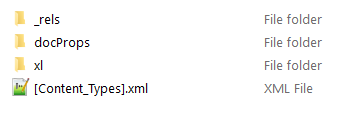
What is the error message (if any)?
No error generated.
Please share your workflow
{
"meta": {
"templateCredsSetupCompleted": true,
"instanceId": "d6bd811c736796576ede335615dd3f4400481cb03c3c930ae298eebd4b232405"
},
"nodes": [
{
"parameters": {
"postProcessAction": "nothing",
"options": {
"customEmailConfig": " [ \"UNSEEN\", [\"SUBJECT\", \"Purchase Order #\"] ]",
"forceReconnect": 15
}
},
"id": "65fee90b-674b-4d2e-903e-320adc706ccb",
"name": "Email Trigger (IMAP)",
"type": "n8n-nodes-base.emailReadImap",
"typeVersion": 2,
"position": [
340,
200
],
"credentials": {
"imap": {
"id": "k9mfvmllkj094lDG4",
"name": "[email protected]"
}
}
},
{
"parameters": {
"fromEmail": "[email protected]",
"toEmail": "[email protected]",
"subject": "={{ $('Email Trigger (IMAP)').item.json.subject.match(/Purchase Order #[0-9]*/)[0] }}",
"emailFormat": "text",
"text": "={{ $('Email Trigger (IMAP)').item.json.subject.match(/Purchase Order #[0-9]*/)[0] }}",
"options": {
"appendAttribution": false,
"attachments": "={{ $node[\"Convert to CSV\"].parameter[\"binaryPropertyName\"] }}",
"bccEmail": "[email protected]"
}
},
"id": "bb4f53b4-4c78-4b68-993f-3c38f060e691",
"name": "Send Email",
"type": "n8n-nodes-base.emailSend",
"typeVersion": 2.1,
"position": [
1340,
200
],
"credentials": {
"smtp": {
"id": "LIGHtbulbOBFuscated",
"name": "SMTP account"
}
}
},
{
"parameters": {
"operation": "xlsx",
"options": {
"fileName": "={{ $('Scrape Data').item.json[\"subject\"] }}"
}
},
"id": "c4bd2a02-63b1-4361-9101-33cc072c7226",
"name": "Convert to CSV",
"type": "n8n-nodes-base.convertToFile",
"typeVersion": 1.1,
"position": [
1140,
200
]
},
{
"parameters": {
"operation": "extractHtmlContent",
"dataPropertyName": "textHtml",
"extractionValues": {
"values": [
{
"key": "table",
"cssSelector": "#order_lines tbody tr",
"returnArray": true
}
]
},
"options": {}
},
"id": "af4aeb0b-07bd-4ba5-9737-fbfb97bfcdff",
"name": "HTML",
"type": "n8n-nodes-base.html",
"typeVersion": 1.2,
"position": [
540,
200
]
},
{
"parameters": {
"fieldToSplitOut": "csv",
"options": {}
},
"id": "5ed0442c-e30c-401f-b57b-a0d4e6c664ef",
"name": "Split Out Data",
"type": "n8n-nodes-base.splitOut",
"typeVersion": 1,
"position": [
940,
200
]
},
{
"parameters": {
"mode": "runOnceForEachItem",
"jsCode": "// Init vars\nlet i = 0, line = \"\", ar = [];\n\nvar rowLength = $json.table.length;\nfor (i = 0; i < rowLength; i++){\n line = $json.table[i].split('\\n\\n'); \n ar.push([line[1],line[2],line[3],line[4],line[5],line[6],line[7],line[8],line[9]]);\n}\n\n// Save the line items\n$json.csv = ar;\n\n// Save subject line\n$json.subject = $('Email Trigger (IMAP)').item.json.subject.match(/Purchase Order #[0-9]*/)[0];\n\n// Done\nreturn $json;"
},
"id": "a4157ecd-d03c-4c64-a77a-0d41703c5a71",
"name": "Scrape Data",
"type": "n8n-nodes-base.code",
"typeVersion": 2,
"position": [
740,
200
]
}
],
"connections": {
"Email Trigger (IMAP)": {
"main": [
[
{
"node": "HTML",
"type": "main",
"index": 0
}
]
]
},
"Convert to CSV": {
"main": [
[
{
"node": "Send Email",
"type": "main",
"index": 0
}
]
]
},
"HTML": {
"main": [
[
{
"node": "Scrape Data",
"type": "main",
"index": 0
}
]
]
},
"Split Out Data": {
"main": [
[
{
"node": "Convert to CSV",
"type": "main",
"index": 0
}
]
]
},
"Scrape Data": {
"main": [
[
{
"node": "Split Out Data",
"type": "main",
"index": 0
}
]
]
}
},
"pinData": {}
}```
## Share the output returned by the last node
<!-- If you need help with data transformations, please also share your expected output. -->
## Information on your n8n setup
- **n8n version:** 1.42.1
- **Database (default: SQLite):** Postgres
- **n8n EXECUTIONS_PROCESS setting (default: own, main):**
- **Running n8n via (Docker, npm, n8n cloud, desktop app):** npm?
- **Operating system:** Linux