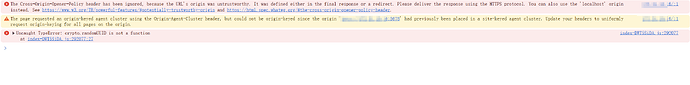Describe the problem/error/question
I deployed n8n on my CentOS server and accessed it via the ip:5678 port.
On January 8th, I was able to access it successfully using this method. However, I forgot the password later on.
On January 17th, I deleted the volume and reinstalled n8n, but I can no longer load the page via ip:5678. In the browser’s console, I noticed some error messages. How can I resolve this issue?
What is the error message (if any)?
Please share your workflow
(Select the nodes on your canvas and use the keyboard shortcuts CMD+C/CTRL+C and CMD+V/CTRL+V to copy and paste the workflow.)
Share the output returned by the last node
Information on your n8n setup
- n8n version: 1.74.0
- Database (default: SQLite): SQLite
- n8n EXECUTIONS_PROCESS setting (default: own, main): default
- Running n8n via (Docker, npm, n8n cloud, desktop app): docker
- Operating system: cent os