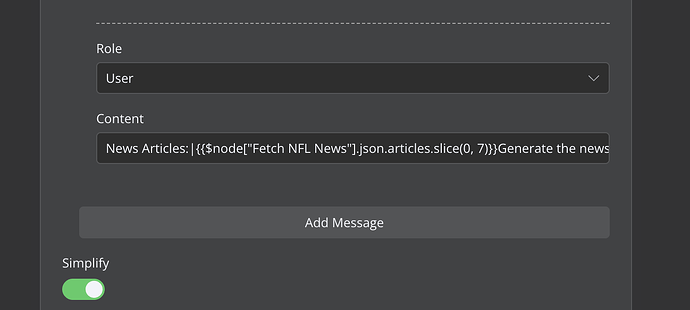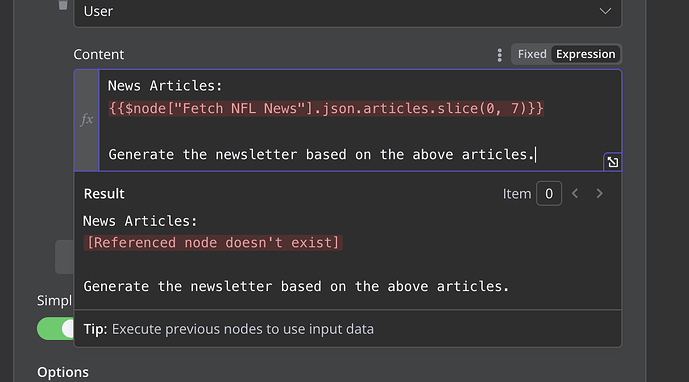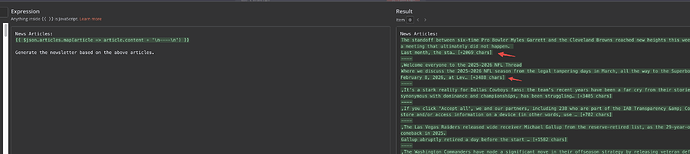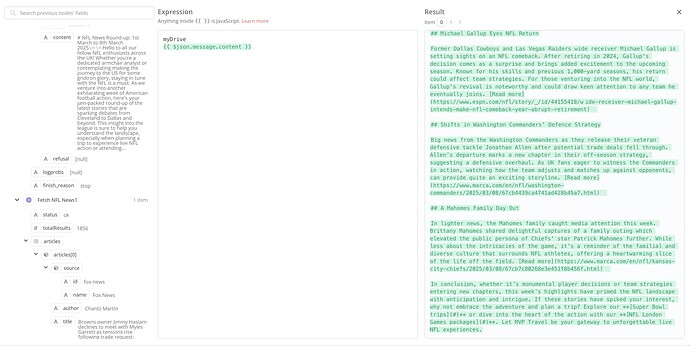Can anyone please explain why i am not getting any content pulled across.
I am running an HTTP request, and going through chat GPT and then onto a google doc.
The nodes are running with no errors, but there is no content on the doc?
I feel as if my setup on chat gpt is where i am going wrong. Am i using the wrong Open AI node?
{
“name”: “NFL Weekly Newsletter Automation”,
“nodes”: [
{
“parameters”: {
“url”: “https://newsapi.org/v2/everything?q=NFL&from=2025-03-01&to=2025-03-07&sortBy=publishedAt&apiKey=IGNORE”,
“options”: {}
},
“type”: “n8n-nodes-base.httpRequest”,
“typeVersion”: 4.2,
“position”: [
840,
-80
],
“id”: “bc83747f-9d58-4455-a8ba-4ba6aa78d609”,
“name”: “Fetch NFL News”
},
{
“parameters”: {
“resource”: “chat”,
“prompt”: {
“messages”: [
{
“role”: “system”,
“content”: “You are a content writer for MVP Travel, a UK-based sports travel company specialising in unforgettable trips to sporting events like NFL games. Write a 600-800 word weekly round-up article summarising the biggest NFL news stories from the most recently dated articles. Use UK English spelling and grammar.\n\nStart with a catchy, SEO-friendly title that includes ‘NFL News Round-up’ and the date range (e.g., ‘NFL News Round-up: [Start Date] to [End Date]’). Add a friendly intro aimed at UK NFL fans, explaining why staying up to date is key for anyone thinking of travelling to the US or attending the London Games.\n\nCover at least 5 major stories, each with a clear subheading (H2), a 3-5 sentence summary, and an outbound link to a trusted source (like nfl.com, espn.com, or Yahooist Teil der Yahoo Markenfamilie). Format the links as clickable hyperlinks using Markdown syntax (e.g., [Read more](https://example.com)).\n\nWhere relevant, explain why each story matters to UK fans – especially those thinking of booking an NFL trip. For example, highlight how a player’s performance might impact the London Games or how a rule change could affect the fan experience.\n\nUse natural, conversational language – no jargon overload. Do not use emojis at any point in the article. Tie the article up with a friendly closing paragraph, encouraging readers to check out MVP Travel’s NFL trips and packages. Include a strong call-to-action (CTA) with links to specific packages like Super Bowl trips or London Games experiences.\n\nOptimise the content for SEO by naturally including terms like NFL news, UK NFL fans, travel to NFL games, NFL London Games, Super Bowl trips, and UK sports travel.”
},
{
“role”: “user”,
“content”: “News Articles:\n{{$node["Fetch NFL News"].json.articles.slice(0, 7)}}\n\nGenerate the newsletter based on the above articles.”
}
]
},
“options”: {},
“requestOptions”: {}
},
“type”: “n8n-nodes-base.openAi”,
“typeVersion”: 1,
“position”: [
1100,
-80
],
“id”: “3b25e8bd-2597-4315-99ea-80125e36d91a”,
“name”: “OpenAI”,
“credentials”: {
“openAiApi”: {
“id”: “dlzuJyNenSEvzglV”,
“name”: “OpenAi account”
}
}
},
{
“parameters”: {
“driveId”: “=myDrive”,
“folderId”: “=1kh1Nq3QrFPUeaQPH3Glf92d90BaWAEIJ”,
“title”: “Weekly NFL News - {{$now.format(‘YYYY-MM-DD’)}}”,
“content”: “={{$node["OpenAI"].json.choices[0].message.content}}”,
“operation”: “create”
},
“type”: “n8n-nodes-base.googleDocs”,
“typeVersion”: 2,
“position”: [
1380,
-80
],
“id”: “093e5742-3139-41b5-a97a-a708a420388c”,
“name”: “Google Docs”,
“credentials”: {
“googleDocsOAuth2Api”: {
“id”: “IGNORE”,
“name”: “Google Docs account 2”
}
}
},
{
“parameters”: {},
“type”: “n8n-nodes-base.manualTrigger”,
“typeVersion”: 1,
“position”: [
600,
-80
],
“id”: “IGNORE”,
“name”: “When clicking ‘Test workflow’”
}
],
“connections”: {
“Fetch NFL News”: {
“main”: [
[
{
“node”: “OpenAI”,
“type”: “main”,
“index”: 0
}
]
]
},
“OpenAI”: {
“main”: [
[
{
“node”: “Google Docs”,
“type”: “main”,
“index”: 0
}
]
]
},
“When clicking ‘Test workflow’”: {
“main”: [
[
{
“node”: “Fetch NFL News”,
“type”: “main”,
“index”: 0
}
]
]
}
},
“active”: false,
“settings”: {
“executionOrder”: “v1”
},
“id”: “IGNORE”,
“tags”:
}