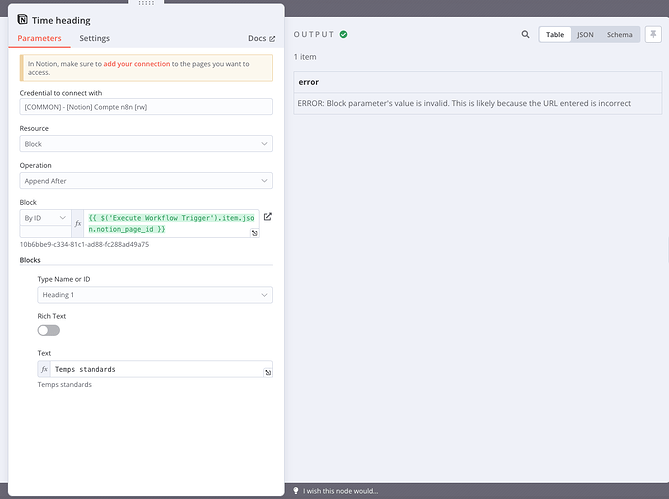Describe the problem/error/question
Hi
After upgrading my self hosted production from 1.35 to 1.59.4 (to fix this issue Cannot update a database item on Notion since 11/09 - #5 by wawax), I’ve noticed a behavior change.
I used to be able to add a Notion block to a page by passing a Notion Page ID instead of a Block ID. now it’s not working anymore.
Does anyone know about this behavior change or is it just a bug ?
Thanks !
What is the error message (if any)?
ERROR: Block parameter’s value is invalid. This is likely because the URL entered is incorrect
Please share your workflow
(Select the nodes on your canvas and use the keyboard shortcuts CMD+C/CTRL+C and CMD+V/CTRL+V to copy and paste the workflow.)
Share the output returned by the last node
[
{
“error”: “ERROR: Block parameter’s value is invalid. This is likely because the URL entered is incorrect”
}
]
Information on your n8n setup
Debug info
core
- n8nVersion: 1.59.4
- platform: npm
- nodeJsVersion: 20.17.0
- database: postgres
- executionMode: scaling
- concurrency: -1
- license: community
- consumerId: unknown
storage
- success: all
- error: all
- progress: false
- manual: true
- binaryMode: memory
pruning
- enabled: true
- maxAge: 336 hours
- maxCount: 10000 executions
Generated at: 2024-09-24T12:31:30.622Z