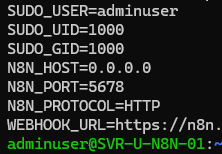Describe the problem/error/question
I did install n8n on an UBUNTU system. n8n does run under http://localhost:5678 .
In front of it I use NGINX as a reverse proxy which can be reached under https://my_domain .
Login to the n8n installation does work and I am able to create workflows.
This is the server block setting in the configuration of the n8n site:
location / {
proxy_pass http://localhost:5678/;
proxy_set_header Host $host;
proxy_set_header X-Real-IP $remote_addr;
proxy_set_header X-Forwarded-For $proxy_add_x_forwarded_for;
proxy_set_header X-Forwarded-Proto https;
proxy_set_header X-Forwarded-Host $host;
proxy_set_header X-Forwarded-Port 443;
proxy_redirect off;
proxy_set_header Connection "upgrade";
proxy_set_header Upgrade $http_upgrade;
}
I did set the environment variables as follows:
N8N_HOST=0.0.0.0
N8N_PORT=5678
N8N_PROTOCOL=HTTP
WEBHOOK_URL=https://my_domain/
I added a Telegram trigger in a new workflow to start with.
The automatically created Webhook Url does look like this:
http://localhost:5678/webhook-test/f840ce7c-8d25-41cb-bdff-1ae2b47dcc69/webhook
What is the error message (if any)?
When I try to execute the step I receive this error message:
## Problem running workflow
*Bad request - please check your parameters*
Show Details
Telegram Trigger: Bad Request: bad webhook: An HTTPS URL must be provided for webhook
Please share your workflow
(Select the nodes on your canvas and use the keyboard shortcuts CMD+C/CTRL+C and CMD+V/CTRL+V to copy and paste the workflow.)
Share the output returned by the last node
Information on your n8n setup
- n8n version: 1.98.1
- Database (default: SQLite):
- n8n EXECUTIONS_PROCESS setting (default: own, main):
- Running n8n via (Docker, npm, n8n cloud, desktop app): npm
- Operating system: UBUNTU Ubuntu 22.04.5 LTS