Hi there,
Safari keeps giving me the following warning: This web page is using significant energy. Closing it may improve the responsiveness of your Mac.
What’s happening and how to fix this?
Thanks in advance and best regard - Dick
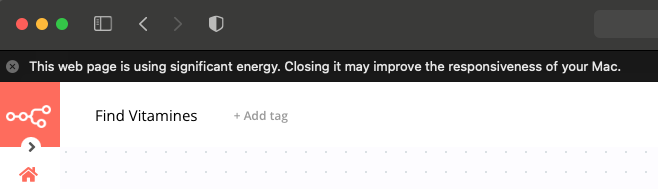
Hi there,
Safari keeps giving me the following warning: This web page is using significant energy. Closing it may improve the responsiveness of your Mac.
What’s happening and how to fix this?
Thanks in advance and best regard - Dick
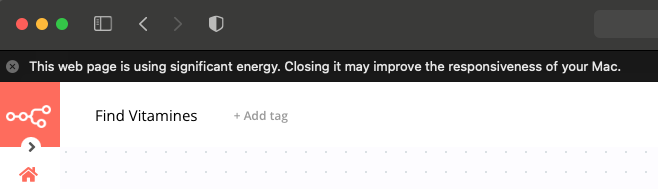
Hey @dickhoning,
Does that happen when running a workflow in the browser?
Hey @Jon, yep!
Hey @dickhoning,
Just noticed the reply to this one, Is it all worklfows or just a few? I have given it a test here on my Macbook and I can’t seem to reproduce it with any of the workflows I have tried.
I suspect it may happen if the page is loading a lot of data to display which can happen if you are doing a lot of steps or using a large input dataset.
@Jon it happens with all workflows in Safari with n8n.cloud and I’m not loading a lot of data. I also noticed that the n8n App’s Helper process is also using a lot of CPU … but that’s probably because it’s Electron based …
Hey @dickhoning,
Yeah the desktop app can be a bit hungry but as you said that is just the downside of Electron.
I am still not able to reproduce the issue in Safari, what version of n8n do you have cloud set to run as and do you have any other safari tabs open or safari extensions in use?
If you can share a test workflow it might help.
@Jon I could not get the message to re-appear in Safari, but I think I’ve figured out when/where it’s going wrong. CPU % goes up dramatically just after execution a workflow and testing a webhook in another window in Safari. And it takes quite some time for the CPU % to go down again.
Hey @dickhoning,
That is interesting I will give that a bash, Are you able to share your workflow (removing anything sensative) so I can compare using the same thing.
Ah FileMaker I will have to grab a trial to test that one, How much data is filemaker returning is it just one record?
@Jon in my test I get 44 record with only a few fields per record. It’s only 16 KB.