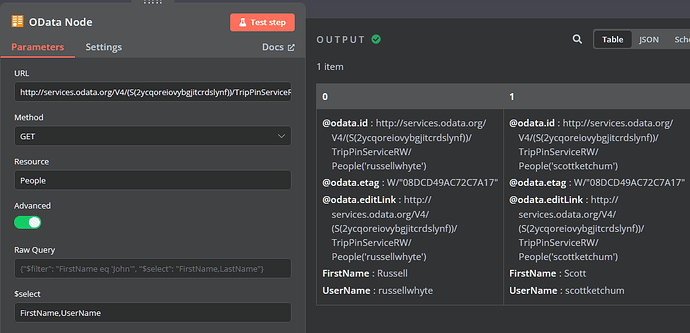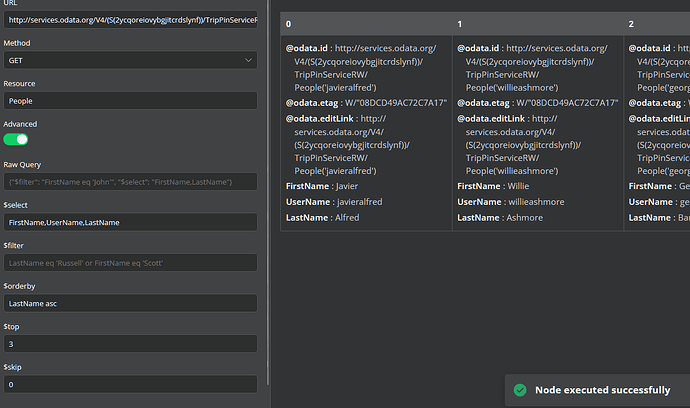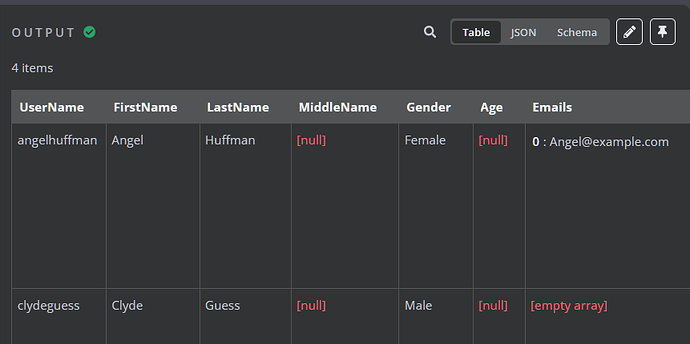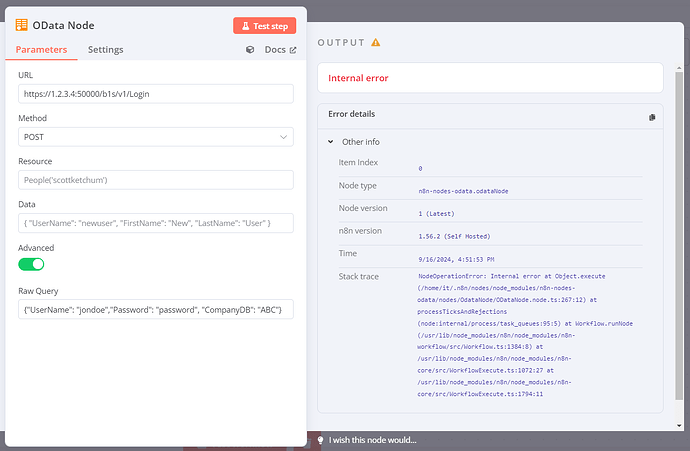I don’t much time today go further into detail but this should get your started. Make sure to change the nodes to your IP/Port.
{
“nodes”: [
{
“parameters”: {
“method”: “POST”,
“url”: “https://1.2.3.4:50000/b1s/v1/Login”,
“sendBody”: true,
“specifyBody”: “json”,
“jsonBody”: “{"UserName": "manager","Password": "Passw0rd", "CompanyDB": "Prod"}”,
“options”: {
“allowUnauthorizedCerts”: true,
“response”: {
“response”: {
“fullResponse”: true,
“neverError”: true
}
},
“timeout”: 5000
}
},
“id”: “5684bac0-37cf-4044-9544-cf3835556131”,
“name”: “Login to API”,
“type”: “n8n-nodes-base.httpRequest”,
“typeVersion”: 4.2,
“position”: [
0,
0
]
},
{
“parameters”: {},
“type”: “n8n-nodes-base.manualTrigger”,
“typeVersion”: 1,
“position”: [
-220,
0
],
“id”: “906549a6-6ad6-40ba-b8ba-49763c969dfa”,
“name”: “When clicking ‘Test workflow’”
},
{
“parameters”: {
“url”: “=https://1.2.3.4:50000/b1s/v1/BusinessPartners(‘C00000’)”,
“sendHeaders”: true,
“headerParameters”: {
“parameters”: [
{
“name”: “Cookie”,
“value”: “={{ $(‘Login to API’).item.json.headers[‘set-cookie’][0] }}”
}
]
},
“options”: {
“allowUnauthorizedCerts”: true,
“response”: {
“response”: {
“fullResponse”: true,
“neverError”: true
}
},
“timeout”: 10000
}
},
“id”: “26fd7b06-bf7c-46f1-bf96-5d02dc13d37e”,
“name”: “Get Customer Data”,
“type”: “n8n-nodes-base.httpRequest”,
“typeVersion”: 4.2,
“position”: [
220,
0
]
}
],
“connections”: {
“Login to API”: {
“main”: [
[
{
“node”: “Get Customer Data”,
“type”: “main”,
“index”: 0
}
]
]
},
“When clicking ‘Test workflow’”: {
“main”: [
[
{
“node”: “Login to API”,
“type”: “main”,
“index”: 0
}
]
]
}
},
“pinData”: {},
“meta”: {
“instanceId”: “d6bd811c736796576ede335615dd3f4400481cb03c3c930ae298eebd4b232405”
}
}
This is a link to their documentation but imho it’s severely lacking but it does give you a general idea of what you need. Service Layer API Reference
Let me know if you need more help.