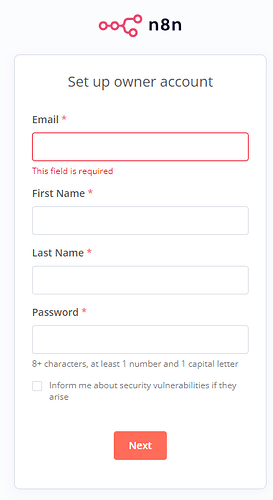Thanks @Jon - I’m trying that (not on digital ocean, ut the instructions are easy enough to adapt).
#offtopic
I’ve nto used Caddy before, and i’m getting a HTTP 502 error, this is in the caddy log:
{"level":"error","ts":1691489982.5435536,"logger":"http.log.error","msg":"dial tcp 172.19.0.2:5678: connect: connection refused","request":{"remote_ip":"***.***.**.**","remote_port":"54204","client_ip":"***.***.**.**","proto":"HTTP/2.0","method":"GET","host":"****.****.co.uk","uri":"/","headers":{"Sec-Ch-Ua-Platform":["\"Windows\""],"User-Agent":["Mozilla/5.0 (Windows NT 10.0; Win64; x64) AppleWebKit/537.36 (KHTML, like Gecko) Chrome/115.0.0.0 Safari/537.36"],"Sec-Fetch-Mode":["navigate"],"Sec-Ch-Ua-Mobile":["?0"],"Accept":["text/html,application/xhtml+xml,application/xml;q=0.9,image/avif,image/webp,image/apng,*/*;q=0.8,application/signed-exchange;v=b3;q=0.7"],"Accept-Language":["en-GB,en-US;q=0.9,en;q=0.8"],"Upgrade-Insecure-Requests":["1"],"Sec-Fetch-Site":["none"],"Sec-Fetch-User":["?1"],"Sec-Fetch-Dest":["document"],"Cookie":[],"Sec-Ch-Ua":["\"Not/A)Brand\";v=\"99\", \"Google Chrome\";v=\"115\", \"Chromium\";v=\"115\""],"Sec-Purpose":["prefetch;prerender"],"Purpose":["prefetch"],"Accept-Encoding":["gzip, deflate, br"]},"tls":{"resumed":false,"version":772,"cipher_suite":4865,"proto":"h2","server_name":"***.****.co.uk"}},"duration":0.000999196,"status":502,"err_id":"rppyxr4cp","err_trace":"reverseproxy.statusError (reverseproxy.go:1246)"}
Do you have any tips? The only bit that makes no sense to me is that 172.19.0.2 IP - surely that should be localhost or the local ip?
Luke