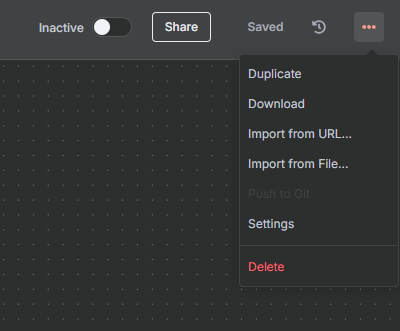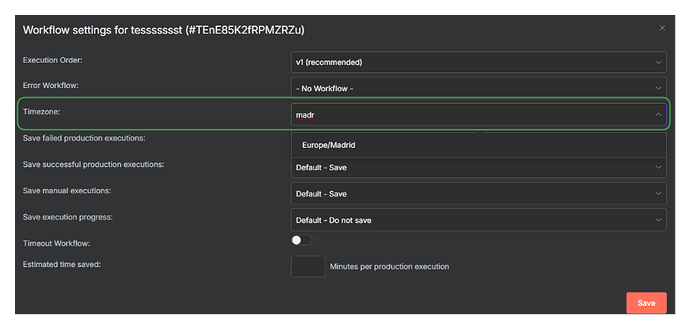Hi community, maybe is easy for you, however I am struggling trying to simple create a calendar entry using Madrid time zone as does not matter the changes i make, always takes New York time zone despite that the date is correct in the previous node (code). Any tips? Thx
Hi @Daniel_Apple_Busines Welcome to n8n ![]() community
community ![]()
It sounds like you’re running into the default timezone behavior in n8n. By default, workflows use the New York timezone unless specified otherwise.
Here are a couple of things you can check:
-
Workflow Timezone Settings
You can set the timezone per workflow in the workflow settings:
-
Global Timezone Settings
If you’re self-hosting and want to change the default timezone globally, you can set it via the environment variable Set the self-hosted instance timezone | n8n Docs
1 Like
Fixed… I was trying to fix it via code and it was driving me crazy… thx for your assistance …
1 Like