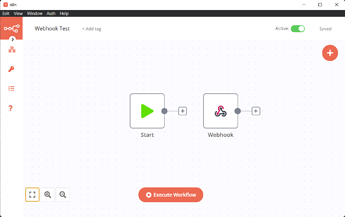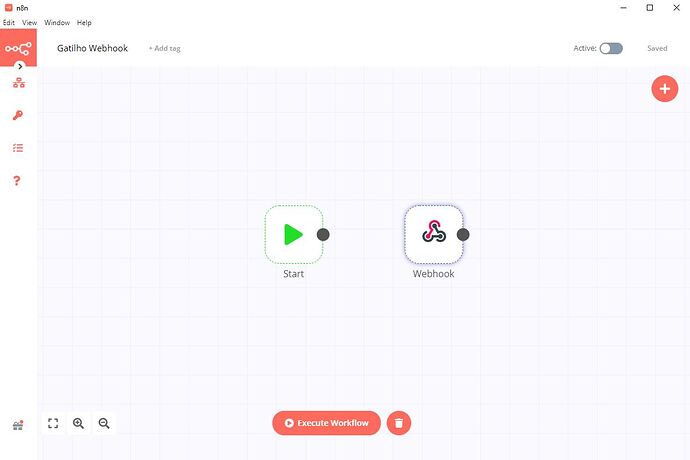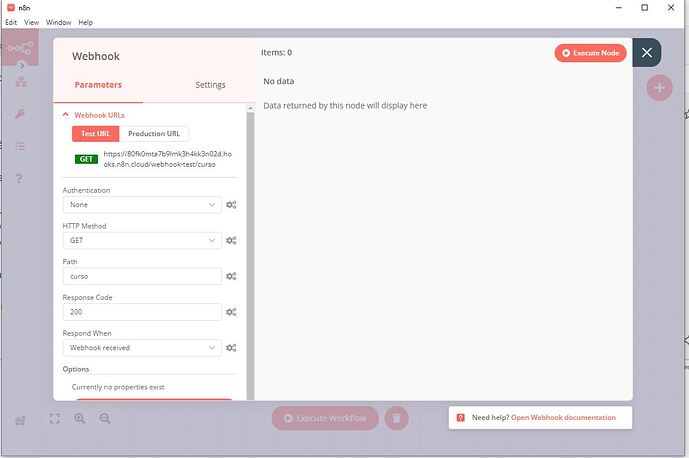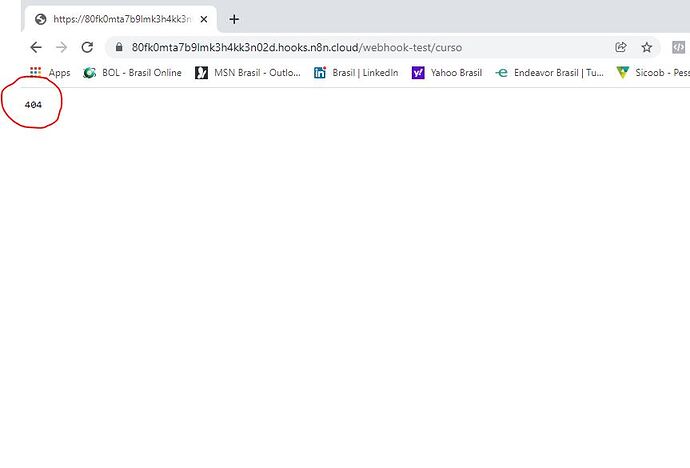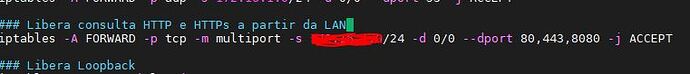Hi all,
I installed N8N on Windows 10 computer and I have a Debian linux network server.
When I tested the workflow with Webhook I got a 404 error in the Chrome nevagator.
I note that the problem is something with the firewall rule, but I don’t know how to solve it.
Could someone please help me!
Grateful
Hi @Vagner_Damiani, welcome to the community ![]()
I’m sorry to hear you’re having trouble here.
The firewall shouldn’t cause trouble as n8n desktop uses a special tunnel (described here). I’ve just set up a very basic webhook workflow on my n8n desktop app like so:
I have then activated it and tried accessing it’s production URL from the mobile network (sorry for the small font, I was dumb when I took the screenshot):
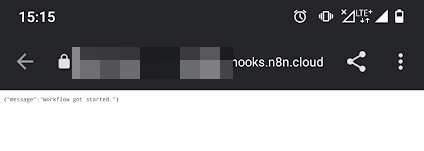
So I am wondering if the 404 error might have happened because either you were using the test URL without previously executing your workflow or you were using the production URL without activating your workflow.
I’ve recorded a quick video on this a while back (not specific to n8n.desktop, but the principle would be the same):
If that’s not it, could you share the exact 404 error message you receive? It will help identifying whether the error is coming from n8n or from somewhere else.
Thank you!
366 / 5.000
Resultados de tradução
Hi @MutedJam, thanks for the explanation!
So I did everything you said.
But, maybe I’m not explaining it well.
My computer (windowns 10) is on a network server (Linux Debian) with firewall rules and I don’t know what blocked access and returned error 404.
When my computer is logged into another network everything is fine.
follow my prints
Grateful
Oh, thanks for the feedback! The 404 does not seem to be originating from n8n, so this would appear to be related to a particularly restrictive firewall on your company network. So my next suggestion would to check whether your firewall would block any traffic on port 5679 (the default port used by n8n.desktop).