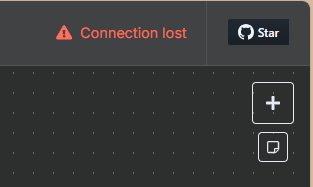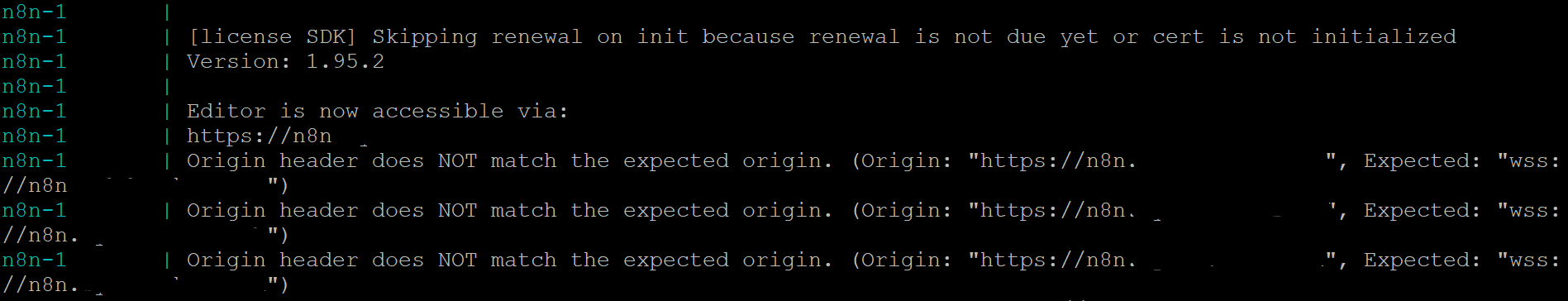Hello N8N experts
I’m a beginner with N8N but find it very versatile. I’ve managed to install it on a local Docker Desktop environnement on my computer.
Now I’m trying to host it on a docker server with the use of named URL’s instead of localhost.
The installation was ok and I’ve managed to activate the licence key from the web admin.
But when I go inside a new workflow, I’ve noticed in the right upper corner an error of connection.
Digging inside my container logs revealed a recurrent issuehttps://n8n.mysite.com ”, Expected: “wss://n8n.,mysite.com ”)
n8n version: 1.95.2 Database posgresql Running n8n via Docker Operating system Ubuntu
Many thanks in advance
Did you use à docker-compose.yml or the docker image from the repo ?
Hello,
Here I was, minding my own business making workflows and testing them out when BAM n8n stopped working…first it started out with a node showing wonky info. I was referencing a previous node’s value of ‘firstName’, but it was populating the value of ‘lastName’. Then when I’d execute a node it would fail saying something about there being a falisy…which was odd because the same workflow was just working fine. So I said, NO MORE! and closed the browser, re-opened it and now the editor keeps sayi…
The problem was the docker URL in my compose file. I was unable to get the latest version.
It was :
instead of the correct one :
What’s the difference between this 2 URL’s ?
Thanks
1 Like
on the server it’s Docker version 28.1.1, build 4eba377
Command line or GUI ? Maybe the management is different.
system
June 10, 2025, 4:14pm
7
This topic was automatically closed 7 days after the last reply. New replies are no longer allowed.