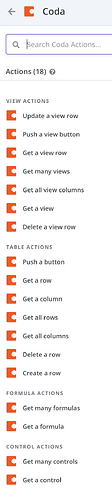Hi people,
I tried for days now - can’t make it work. Can someone help / send a video?
Thx alot
n8n version: CurrentDatabase (default: SQLite): SQLiten8n EXECUTIONS_PROCESS setting (default: own, main): defaultRunning n8n via (Docker, npm, n8n cloud, desktop app): DockerOperating system: MacOS
Jon
January 11, 2024, 3:04pm
2
Hey @ManyQuestions ,
I don’t use Coda myself but are you seeing any errors when trying to update a row?
1 Like
Problem is: which action to use…
The only thing that would make sense is:
here i don’t know:
what Key name means (i tried the column name but didn’t work…)
what i am doing wrong
Jon
January 11, 2024, 4:28pm
4
Hey @ManyQuestions ,
It owuld be update row, The key name field would be the name of the keys from the previous node that you want to send to Coda.
1 Like
Hey @Jon , I did update my last comment and explained a little more. Also i don’t really understand your last comment.
Jon
January 11, 2024, 4:34pm
6
Hey @ManyQuestions ,
With the coda node we send the data from the node before it, Looking at the node again though unless you are updating a field in a view we don’t have the option to just update a table row only create or delete. I guess the update option was missed when the node was created.
1 Like
I can update a field in a view. That’s not a problem. But where can select which column it should update?
Jon
January 12, 2024, 12:05pm
8
Hey @ManyQuestions ,
I was setting up a trial account with Coda and it turned out I already had one. I did some looking around and I found that I previously spent some time working this out which can be found here: Seeking Assistance with Key Name Values in Coda's Update Row Operation using n8n - #3 by EmeraldHerald
Let me know if that helps.
1 Like
system
January 19, 2024, 12:05pm
9
This topic was automatically closed 7 days after the last reply. New replies are no longer allowed.