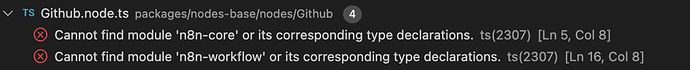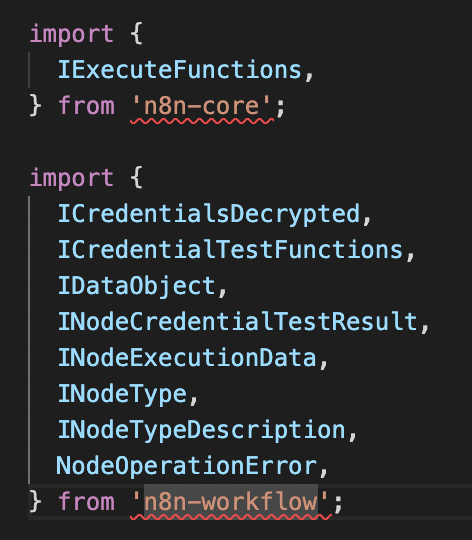I Ran npm I command in n8n
Output:
gyp ERR! build error
gyp ERR! stack Error: make failed with exit code: 2
gyp ERR! stack at ChildProcess.onExit (/opt/homebrew/Cellar/node@14/14.19.1/lib/node_modules/npm/node_modules/node-gyp/lib/build.js:194:23)
gyp ERR! stack at ChildProcess.emit (events.js:400:28)
gyp ERR! stack at Process.ChildProcess._handle.onexit (internal/child_process.js:282:12)
gyp ERR! System Darwin 21.4.0
gyp ERR! command “/opt/homebrew/Cellar/node@14/14.19.1/bin/node” “/opt/homebrew/Cellar/node@14/14.19.1/lib/node_modules/npm/node_modules/node-gyp/bin/node-gyp.js” “rebuild”
gyp ERR! cwd /Users/priyankanai/n8n/node_modules/cpu-features
gyp ERR! node -v v14.19.1
gyp ERR! node-gyp -v v5.1.0
gyp ERR! not ok
npm WARN @octokit/[email protected] requires a peer of @octokit/core@>=3 but none is installed. You must install peer dependencies yourself.
npm WARN @vue/[email protected] requires a peer of eslint@>= 1.6.0 < 7.0.0 but none is installed. You must install peer dependencies yourself.
npm WARN @vue/[email protected] requires a peer of eslint-plugin-node@>= 9.1.0 but none is installed. You must install peer dependencies yourself.
npm WARN @vue/[email protected] requires a peer of eslint-plugin-promise@>= 4.2.1 but none is installed. You must install peer dependencies yourself.
npm WARN @vue/[email protected] requires a peer of eslint-plugin-standard@>= 4.0.0 but none is installed. You must install peer dependencies yourself.
npm WARN [email protected] requires a peer of eslint-plugin-jsx-a11y@^6.4.1 but none is installed. You must install peer dependencies yourself.
npm WARN [email protected] requires a peer of eslint-plugin-react@^7.21.5 but none is installed. You must install peer dependencies yourself.
npm WARN [email protected] requires a peer of eslint-plugin-react-hooks@^4 || ^3 || ^2.3.0 || ^1.7.0 but none is installed. You must install peer dependencies yourself.
npm WARN [email protected] requires a peer of eslint-plugin-node@>=9.1.0 but none is installed. You must install peer dependencies yourself.
npm WARN [email protected] requires a peer of eslint-plugin-promise@>=4.2.1 but none is installed. You must install peer dependencies yourself.
npm WARN [email protected] requires a peer of eslint-plugin-standard@>=4.0.0 but none is installed. You must install peer dependencies yourself.
npm WARN [email protected] requires a peer of eslint@>=1.6.0 <7.0.0 but none is installed. You must install peer dependencies yourself.
npm WARN optional SKIPPING OPTIONAL DEPENDENCY: [email protected] (node_modules/cpu-features):
npm WARN optional SKIPPING OPTIONAL DEPENDENCY: [email protected] install: node-gyp rebuild
npm WARN optional SKIPPING OPTIONAL DEPENDENCY: Exit status 1
updated 1 package and audited 5147 packages in 12.322s
313 packages are looking for funding
run npm fund for details
found 52 vulnerabilities (2 low, 11 moderate, 39 high)
run npm audit fix to fix them, or npm audit for details