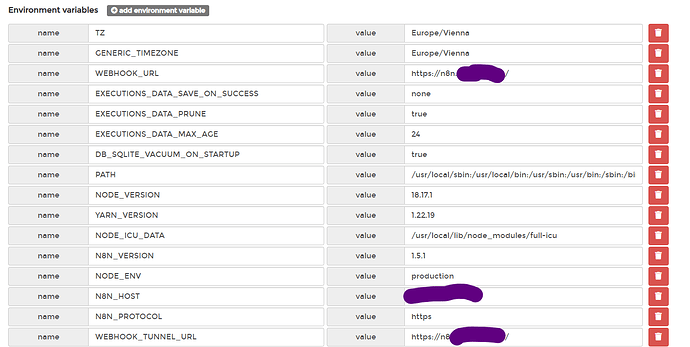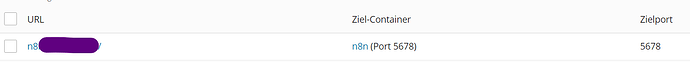Hi everyone,
Describe the problem/error/question
n8n frontend shows the warning “Connection Lost / You have a connection issue or the server is down. n8n should reconnect automatically once the issue is resolved.”
Therefore I can’t save changes to a workflow.
What is the error message (if any)?
You have a connection issue or the server is down. n8n should reconnect automatically once the issue is resolved.
Please share your workflow
Set-up n8n via portainer with the following env:
In Plesk, I set up a proxy rule:
I tried to set different things in nginx as seen on multiple posts like:
server {
server_name n8n.XXX.XX;
location / {
proxy_pass http://localhost:5678;
proxy_set_header Connection '';
proxy_http_version 1.1;
chunked_transfer_encoding off;
proxy_buffering off;
proxy_cache off;
}
}
Nothing worked yet.
Information on your n8n setup
- **n8n version: 1.6.1
- **Database (default: SQLite): SQLite
- **Running n8n via (Docker, npm, n8n cloud, desktop app): Docker
- **Operating system: Cent OS
Any idea how I can fix this?
Thanks