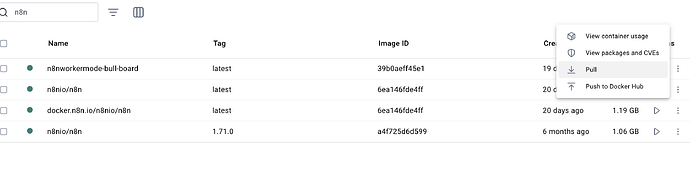Describe the problem/error/question
Hi, I am running a self-hosted n8n via docker compose. My yaml looks as follows:
version: "3"
services:
n8n:
image: n8nio/n8n:latest
container_name: n8n
ports:
- "5679:5678"
environment:
- N8N_HOST=IP
- N8N_PORT=5678
- N8N_PROTOCOL=https
- N8N_BASIC_AUTH_ACTIVE=true
- N8N_BASIC_AUTH_USER=sth
- N8N_BASIC_AUTH_PASSWORD=pwd
- N8N_RUNNERS_ENABLED=true
- N8N_RUNNERS_MODE=internal
- N8N_ENFORCE_SETTINGS_FILE_PERMISSIONS=true
volumes:
- C:/n8n/n8n-data:/home/node/.n8n
restart: unless-stopped
stop_grace_period: 60s
What is the error message (if any)?
Everything works fine, it is up&running. The only thing that strikes me is that despite
image: n8nio/n8n:latest
When creating the container, I still get v.1.93.0, instead of 1.94.1 (which was released since a week already). Anybody can point me if I am doing something wrong, or why don’t I pull the LATEST image?
Information on your n8n setup
- n8n version: → 1.93.0 using latest
- Database (default: SQLite): SQLite
- n8n EXECUTIONS_PROCESS setting (default: own, main): n/a
- Running n8n via (Docker, npm, n8n cloud, desktop app): Docker Compose
- Operating system: Windows Server 2019