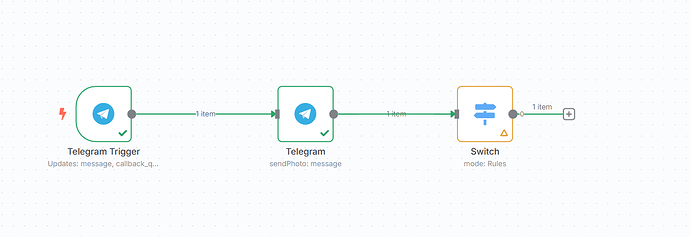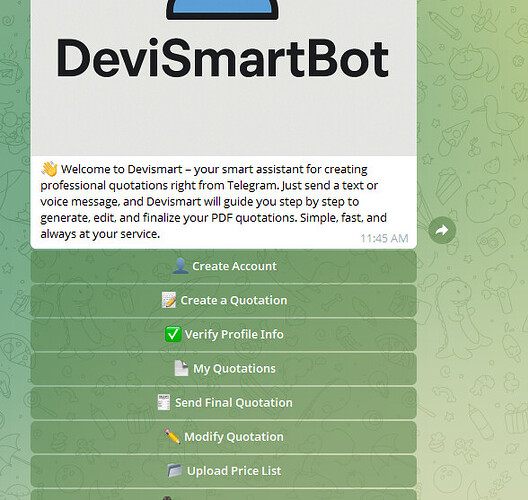I’m building a Telegram bot flow in n8n that uses the Telegram Trigger node to handle both messages and inline keyboard button clicks (callback queries). The flow is expected to handle user button clicks (e.g., “![]() Verify Profile Info”) via a Switch node that checks which button was clicked. However, when a user clicks a button, the flow either doesn’t match the expected condition or doesn’t return the correct path. I suspect the callback data isn’t being evaluated correctly.
Verify Profile Info”) via a Switch node that checks which button was clicked. However, when a user clicks a button, the flow either doesn’t match the expected condition or doesn’t return the correct path. I suspect the callback data isn’t being evaluated correctly.
There is no explicit error, but the Switch node doesn’t match the expected callback query data, so the flow does not proceed correctly.
My telegram inline button looks like this.
Is there a video tutorial that can help me achieve this, or an example I can look at?
- n8n version:
1.91.2