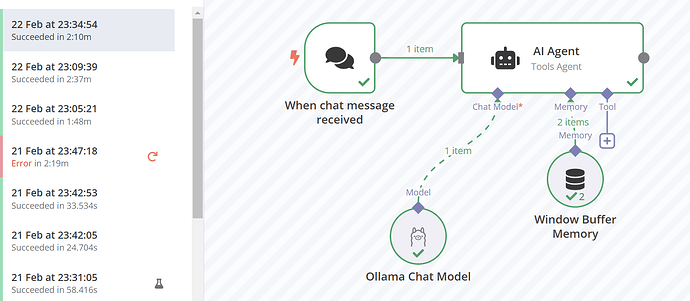Describe the problem/error/question
I have a VPS with this configuration from Hostinger (KVM 2):
2 cœurs vCPU
8 Go de RAM
100 Go d’espace disque NVM
8 To de bande passante
What is the error message (if any)?
The last 3 tries were with three different model
llama , deepseek and mistral
Each one took 1m30 to 2m40 to reply
root@srv999:~# docker stats --no-stream | grep ollama
d73ca1352b23 ollama 104.76% 2.416GiB / 7.755GiB 31.15% 208kB / 395kB 61.1GB / 1.37GB 16
root@srv718602:~#
I create a swap not sure if it’s good please let me no as well
root@srv999:~# free -h
total used free shared buff/cache available
Mem: 7.8Gi 1.2Gi 1.4Gi 6.8Mi 5.5Gi 6.6Gi
Swap: 2.0Gi 1.0Gi 1.0Gi
- Swap total : 2.0 GiB
- Swap used : 1.0 GiB
Can you lead me to optimize my agent please ?
(Select the nodes on your canvas and use the keyboard shortcuts CMD+C/CTRL+C and CMD+V/CTRL+V to copy and paste the workflow.)
Share the output returned by the last node
Information on your n8n setup
- n8n version: : n8n Version: 1.77.3
- Database (default: SQLite): postgresdb
- **n8n EXECUTIONS_PROCESS setting : main
- **Running n8n via : Docker
- **Operating system: Ubuntu 24.04.2 LTS
- **Docker : version 27.5.1, build 9f9e405
- **Docker Compose version v2.32.4
- **git version 2.43.0