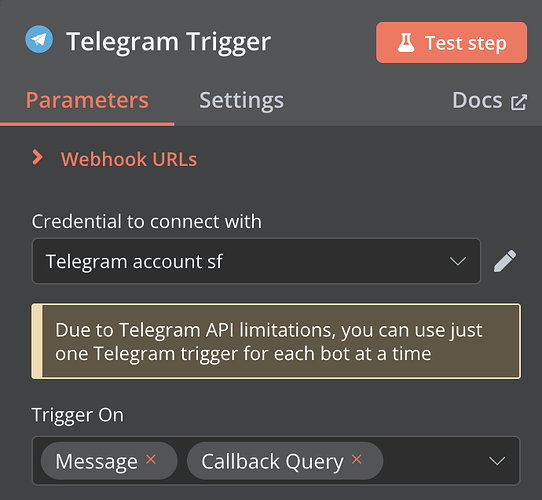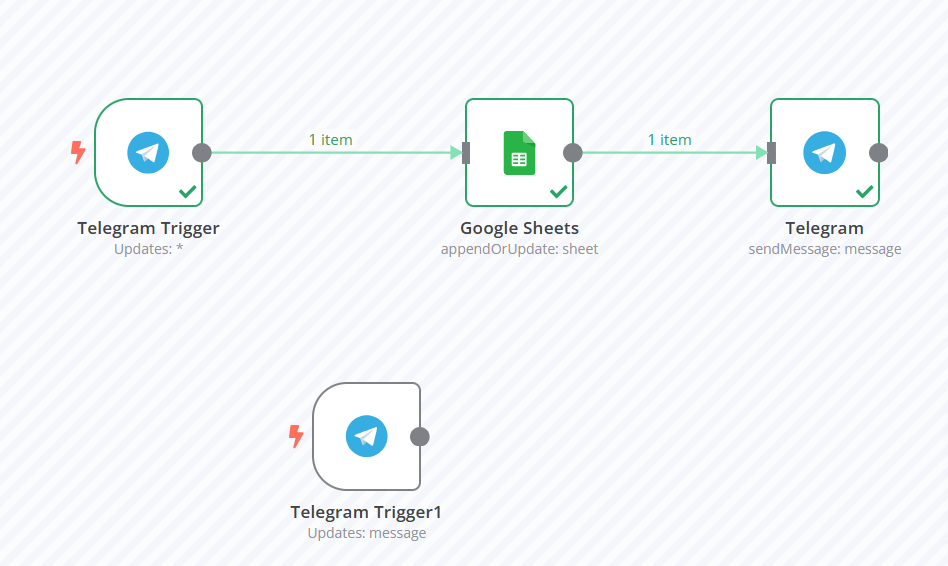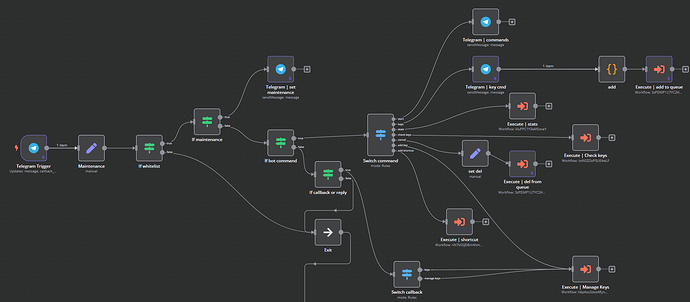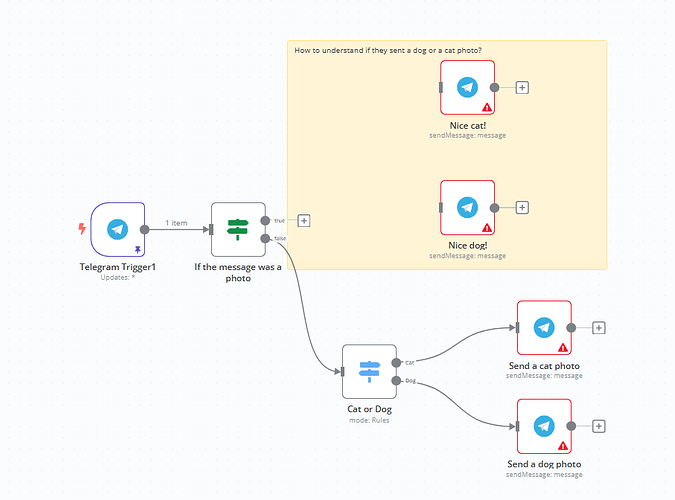Describe the problem/error/question
Hi all,
I’m currently using SendPulse to manage a lead collection bot on Telegram, but I’d like to migrate everything over to n8n for greater flexibility and cost efficiency with the self-hosted version. However, I’m running into some configuration issues that I could use a hand with.
Here’s what I’m looking to set up in n8n:
- A system that can ask users a series of questions via Telegram, read their responses, and save the data to a database (or Google Sheets for simplicity as I learn).
- Depending on the user’s response, the workflow would continue with the appropriate steps.
I don’t need any AI integration.
So far, I’m (kind of) managing to record responses when users select buttons in closed-answer formats, but I’m struggling when it comes to capturing open-text responses. For example, if the bot requests the user’s address and waits for a response, I can’t seem to handle the wait and that input correctly in n8n. In SendPulse, this kind of flow is very intuitive and straightforward, but I want to make it work in n8n because it seems like a much more flexible and powerful tool.
If anyone has experience setting up something similar or tips on capturing open responses in Telegram with n8n in a simple way, I’d appreciate any guidance. Thanks!
Information on your n8n setup
- n8n version: 1.64.3
- Database (default: SQLite): SQLite
- n8n EXECUTIONS_PROCESS setting (default: own, main): own, main
- Running n8n via (Docker, npm, n8n cloud, desktop app): Docker
- Operating system: Ubuntu