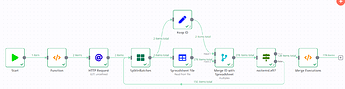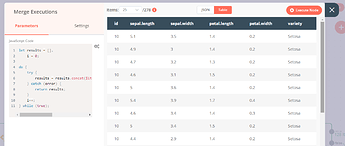Describe the issue/error/question
Through a PostgreSQL SELECT query (represented as a Set node in the example), I get a list of CSV files to download:
[
{
"id": 10,
"url": "https://gist.githubusercontent.com/netj/8836201/raw/6f9306ad21398ea43cba4f7d537619d0e07d5ae3/iris.csv"
},
{
"id": 20,
"url": "https://raw.githubusercontent.com/ywchiu/riii/master/data/house-prices.csv"
}
]
I want to get the parsed CSV files associated with their respective “id” (from the database), e.g.:
[
{
"id": 10,
"sepal.length": 5.1,
"sepal.width": 3.5,
"petal.length": 1.4,
"petal.width": 0.2,
"variety": "Setosa"
},
{
"id": 10,
"sepal.length": 4.9,
"sepal.width": 3,
"petal.length": 1.4,
"petal.width": 0.2,
"variety": "Setosa"
},
Sadly, I wasn’t able to get an output like that ![]() While the HTTP request doesn’t discard the Postgre query results, once I run the Spreadsheet node those are lost from the output object. I’ve also played with Merge but wasn’t able to get it right, so I would appreciate if you provide me a working example
While the HTTP request doesn’t discard the Postgre query results, once I run the Spreadsheet node those are lost from the output object. I’ve also played with Merge but wasn’t able to get it right, so I would appreciate if you provide me a working example ![]()
Please share the workflow
Share the output returned by the last node
[
{
"sepal.length": 5.1,
"sepal.width": 3.5,
"petal.length": 1.4,
"petal.width": 0.2,
"variety": "Setosa"
},
{
"sepal.length": 4.9,
"sepal.width": 3,
"petal.length": 1.4,
"petal.width": 0.2,
"variety": "Setosa"
},
{
"sepal.length": 4.7,
"sepal.width": 3.2,
"petal.length": 1.3,
"petal.width": 0.2,
"variety": "Setosa"
},
{
"sepal.length": 4.6,
"sepal.width": 3.1,
"petal.length": 1.5,
"petal.width": 0.2,
"variety": "Setosa"
},
{
"sepal.length": 5,
"sepal.width": 3.6,
"petal.length": 1.4,
"petal.width": 0.2,
"variety": "Setosa"
},
{
"sepal.length": 5.4,
"sepal.width": 3.9,
"petal.length": 1.7,
"petal.width": 0.4,
"variety": "Setosa"
},
{
"sepal.length": 4.6,
"sepal.width": 3.4,
"petal.length": 1.4,
"petal.width": 0.3,
"variety": "Setosa"
},
{
"sepal.length": 5,
"sepal.width": 3.4,
"petal.length": 1.5,
"petal.width": 0.2,
"variety": "Setosa"
},
{
"sepal.length": 4.4,
"sepal.width": 2.9,
"petal.length": 1.4,
"petal.width": 0.2,
"variety": "Setosa"
},
{
"sepal.length": 4.9,
"sepal.width": 3.1,
"petal.length": 1.5,
"petal.width": 0.1,
"variety": "Setosa"
},
{
"sepal.length": 5.4,
"sepal.width": 3.7,
"petal.length": 1.5,
"petal.width": 0.2,
"variety": "Setosa"
},
{
"sepal.length": 4.8,
"sepal.width": 3.4,
"petal.length": 1.6,
"petal.width": 0.2,
"variety": "Setosa"
},
{
"sepal.length": 4.8,
"sepal.width": 3,
"petal.length": 1.4,
"petal.width": 0.1,
"variety": "Setosa"
},
{
"sepal.length": 4.3,
"sepal.width": 3,
"petal.length": 1.1,
"petal.width": 0.1,
"variety": "Setosa"
},
{
"sepal.length": 5.8,
"sepal.width": 4,
"petal.length": 1.2,
"petal.width": 0.2,
"variety": "Setosa"
},
{
"sepal.length": 5.7,
"sepal.width": 4.4,
"petal.length": 1.5,
"petal.width": 0.4,
"variety": "Setosa"
},
{
"sepal.length": 5.4,
"sepal.width": 3.9,
"petal.length": 1.3,
"petal.width": 0.4,
"variety": "Setosa"
},
{
"sepal.length": 5.1,
"sepal.width": 3.5,
"petal.length": 1.4,
"petal.width": 0.3,
"variety": "Setosa"
},
{
"sepal.length": 5.7,
"sepal.width": 3.8,
"petal.length": 1.7,
"petal.width": 0.3,
"variety": "Setosa"
},
{
"sepal.length": 5.1,
"sepal.width": 3.8,
"petal.length": 1.5,
"petal.width": 0.3,
"variety": "Setosa"
},
{
"sepal.length": 5.4,
"sepal.width": 3.4,
"petal.length": 1.7,
"petal.width": 0.2,
"variety": "Setosa"
},
{
"sepal.length": 5.1,
"sepal.width": 3.7,
"petal.length": 1.5,
"petal.width": 0.4,
"variety": "Setosa"
},
{
"sepal.length": 4.6,
"sepal.width": 3.6,
"petal.length": 1,
"petal.width": 0.2,
"variety": "Setosa"
},
{
"sepal.length": 5.1,
"sepal.width": 3.3,
"petal.length": 1.7,
"petal.width": 0.5,
"variety": "Setosa"
},
{
"sepal.length": 4.8,
"sepal.width": 3.4,
"petal.length": 1.9,
"petal.width": 0.2,
"variety": "Setosa"
}
]
// (...)
Information on your n8n setup
- n8n version: 0.165.1
- Database you’re using (default: SQLite): PostgreSQL
- Running n8n with the execution process [own(default), main]: ?
- Running n8n via [Docker, npm, n8n.cloud, desktop app]: Docker