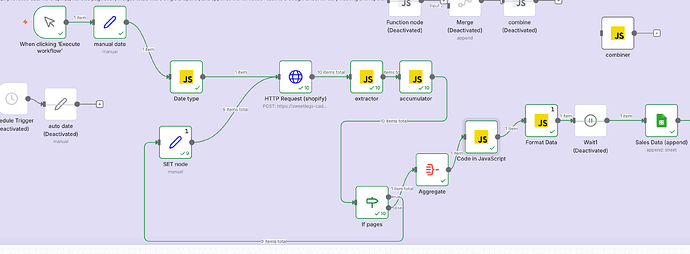I have spent 10+ hours beating my head against the wall for a shopify reporting workflow.
in a nutshell it pulls orders from a set date from shopify through http request, organizes them by tag and outputs it in a readable tag ie customer, wholesale, total etc.
the workflow WORKS, until theres more than 250 orders, thats the shopify limit with http request.
after that ive tried to add a pagenation loop, I DID THAT, i get the 9 or 10 pages / items in the loop and can verify all the data.
how do i merge the 10 items / pages to add up all the data?
i have tried accumulating, aggrigating, functions, merging, i cant get anything to work. ai taking me in circles. Any finger pointing in a direction would be helpful.
thanks in advance.