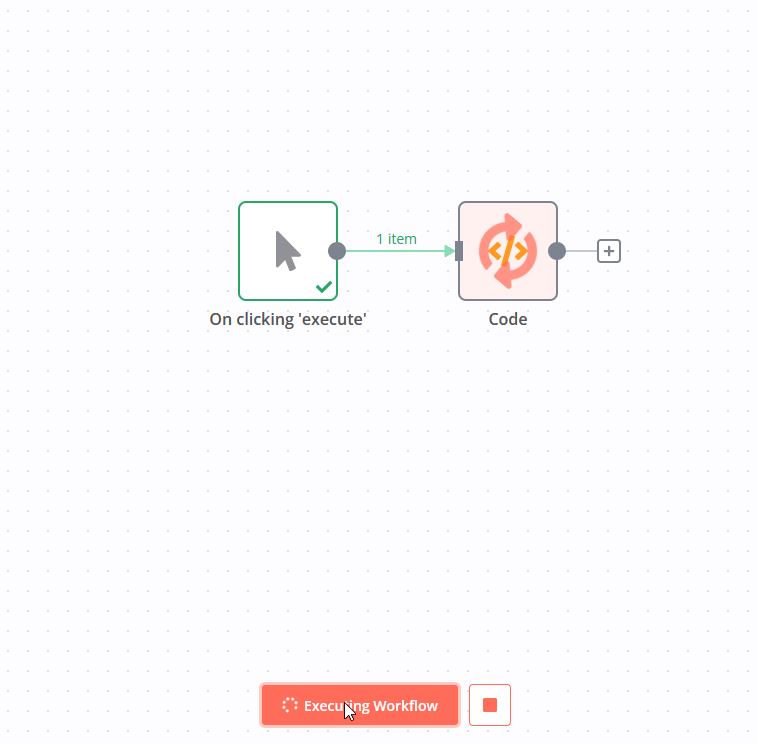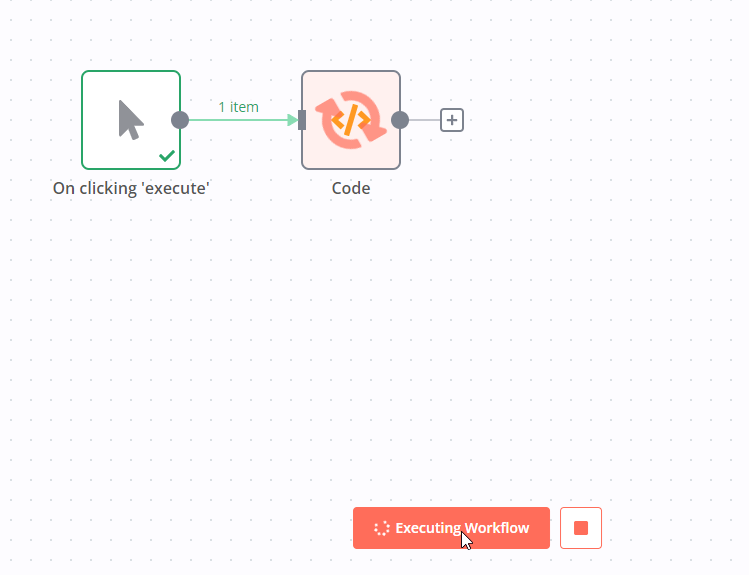@Mulen it is here, I am also going through a reverse proxy for me it is nginx but Lublak is going direct as well and still having the issue.
Can confirm on latest Firefox
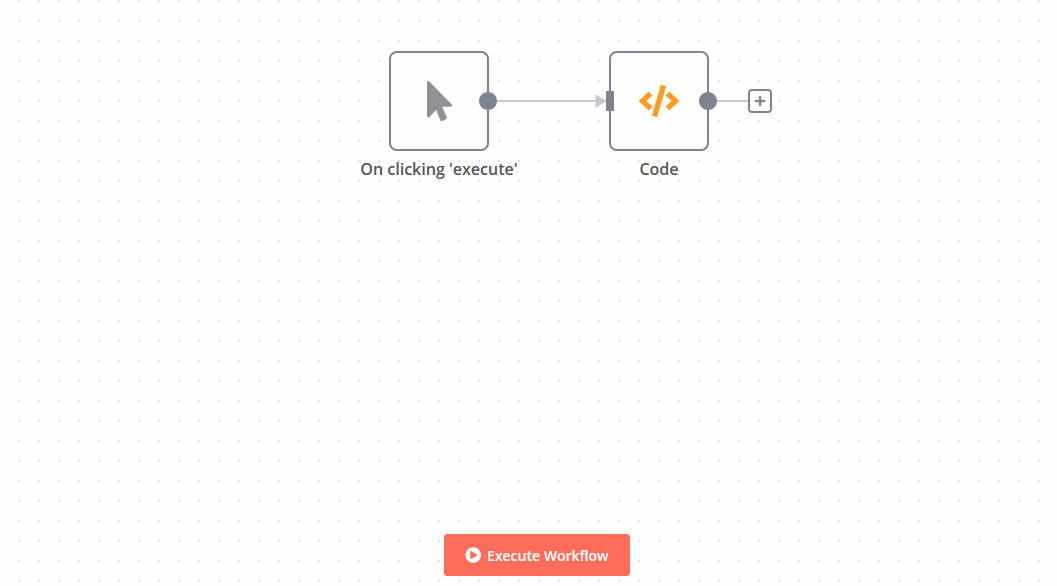
Also on latest Microsoft Edge
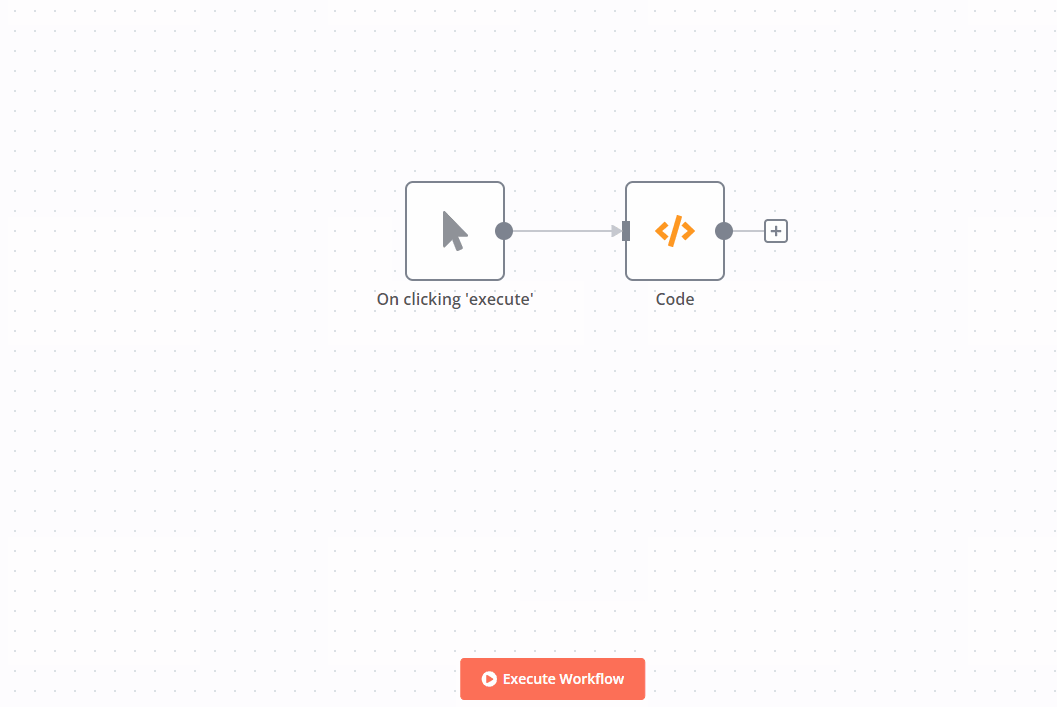
tested here as well, no issues on Chrome.
So it something that you 2 have in common. ![]()
What kinda anti-virus you guys have for example?
I use Eset + Cisco EDR
I use currently defender on the server and Sophos on the client.
Nginx as a proxy. Npm installation. Pm2 to run n8n.
I use Npm installation too. (Nginx Proxy Manager)
I now installed n8n on my local pc and here it works fine:
If i set EXECUTIONS_PROCESS to main sometimes it shows no reaction and sometimes it does.
I think maybe therein lies the problem.
I have also set the server to own. Unfortunately, it causes only a minimal improvement. Now and then it is displayed very briefly which node is active.
I also tried with a client PC with no anti-virus and created another reverse proxy with caddy.
Same thing happens. Something to do with the front-end of n8n.
Ok, lets try something. Can you send me your email adres(pm is fine of course). I will invite you to my own environment. you can have a try and see if it is something with the env setup or your local setup.
same for @lublak
What database do you use? I have n8n with MariaDB
postgres sql
This my docker compose:
version: '3.1'
services:
n8n:
image: n8nio/n8n
container_name: n8n
networks:
techtools:
ipv4_address: 172.19.0.7
dns:
- 172.19.0.9
restart: always
volumes:
- ~/.n8n:/home/node/.n8n
environment:
DB_TYPE: $DBTYPE
DB_MYSQLDB_DATABASE: $DB
DB_MYSQLDB_HOST: $DBHOST
DB_MYSQLDB_PORT: $DBPORT
DB_MYSQLDB_USER: $DBUSER
DB_MYSQLDB_PASSWORD: $DBPASSWORD
N8N_BASIC_AUTH_ACTIVE: $N8NAUTH
N8N_BASIC_AUTH_USER: $N8NUSER
N8N_BASIC_AUTH_PASSWORD: $N8NPASS
N8N_ENCRYPTION_KEY: $ENCRKEY
EXECUTIONS_PROCESS: $EXECPROC
NODE_TLS_REJECT_UNAUTHORIZED: 0
TZ: $TIMEZONE
N8N_DIAGNOSTICS_ENABLED: 'false'
N8N_USER_MANAGEMENT_DISABLED: 'true'
#N8N_USE_DEPRECATED_REQUEST_LIB: 'true'
#N8N_LOG_LEVEL: verbose
# Wait 5 seconds to start n8n to make sure that PostgreSQL is ready
# when n8n tries to connect to it
#EXECUTIONS_PROCESS: main = single process / low RAM, own = multiple process / high RAM
command: /bin/sh -c "sleep 5; n8n start"
networks:
techtools:
external: true
name: techtools_network
EXECUTIONS_PROCESS is main
Okay thanks to @BramKn! ![]()
I tested it:
In any case, it’s not the client’s fault. I will test a few more things.
My settings:
{
"protocol": "http",
"host": "localhost",
"listen_address": "0.0.0.0",
"port": 5678,
"executions": {
"process": "main",
"saveDataOnSuccess": "all",
"saveDataOnError": "all",
"saveDataManualExecutions": true,
"pruneData": true,
"pruneDataMaxAge": 336,
"pruneDataTimeout": 3600
},
"generic": {
"timezone": "Europe/Berlin"
},
"database": {
"type": "postgresdb",
"postgresdb": {
"database": "database",
"host": "localhost",
"port": 5432,
"user": "n8n",
"password": "asecrectpassword :P",
"schema": "n8n"
}
},
"userManagement": {
"emails": {
"mode": "smtp",
"smtp": {
"host": "theultimatesmtpip!",
"port": 25,
"secure": false,
"auth": {
"user": "user",
"pass": "password"
},
"sender": "user"
}
}
}
}
Did you find a solution?
No currently not. I will continue to try a few things. When I have the solution I will describe it here.
So it is working on my env?
Thats odd.
my setup:
docker
postgres
queue mode
NGINX reverse proxy
cloudflare(dns and proxy I think)
Yes in your environment it worked. I could try the queue mode later.
odd. but very good to know. ![]()