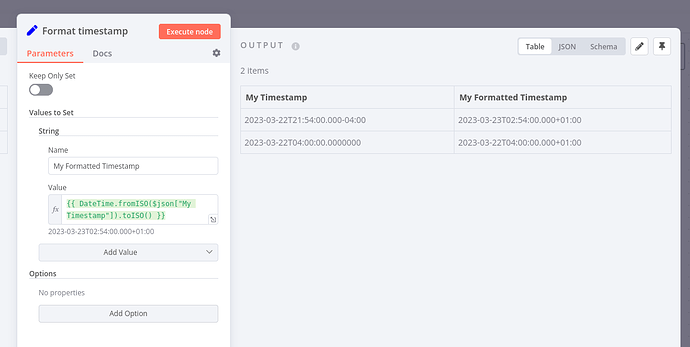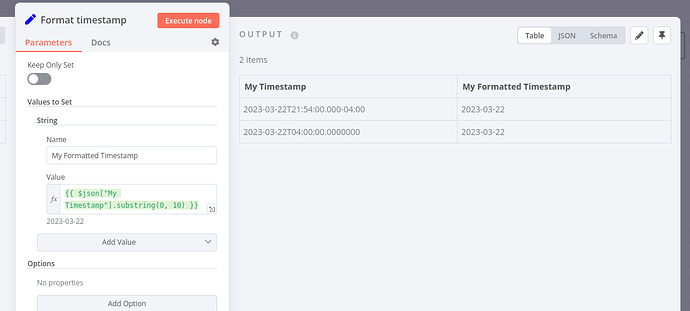Describe the issue/error/question
I am trying to create a 2-way sync between a “Task” table in my Airtable base, and my Microsoft To Do account.
I have a Compare Dataset module in my workflow, but due to some nuances of how tasks are created, it’s never displaying any tasks as shared. I think this is due to very slight differences in how the Date and Notes fields are created. I have included an example below.
That said - is there any way to standardize these in the workflow so that it both matches, and identifies mismatches, better?
Please share the workflow
Share the output returned by the last node
((I’ve removed all records but the ones that I care about since they contain personal information))
In A Branch Only:
| Task | dueDateTime | Notes | |
|---|---|---|---|
| testing123 | 2023-03-22T21:54:00.000-04:00 | [undefined] |
In B Branch Only:
| Task | Due Date | Notes | |
|---|---|---|---|
| testing123 | 2023-03-22T04:00:00.0000000 | [empty] |
As you can see, the dates and the notes are different for each of these due to nuances of how they’re created. I want them to be identified as the same task.
This is occurring for essentially every task that I create on either side, preventing me from having a true two way sync.
Information on your n8n setup
- n8n version:
- Database you’re using (default: SQLite):
- Running n8n with the execution process [own(default), main]:
- Running n8n via [Docker, npm, n8n.cloud, desktop app]: