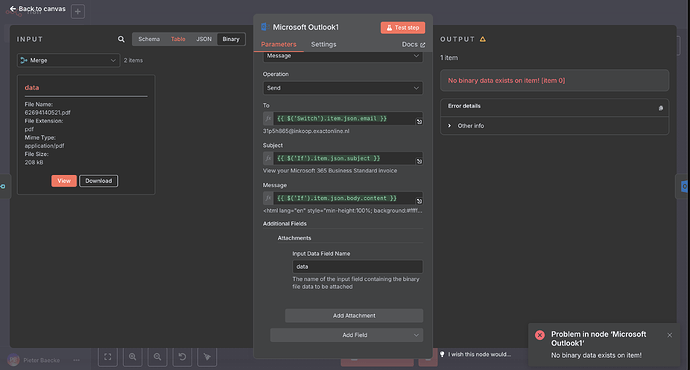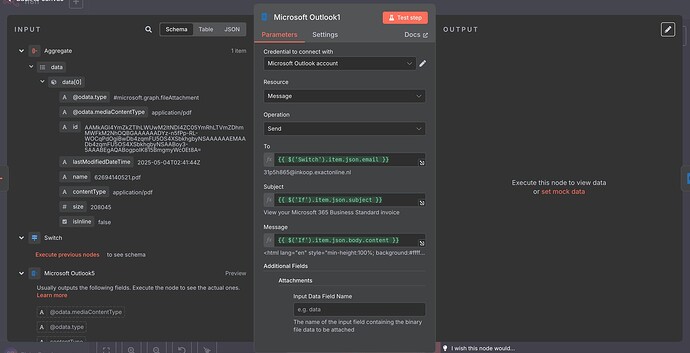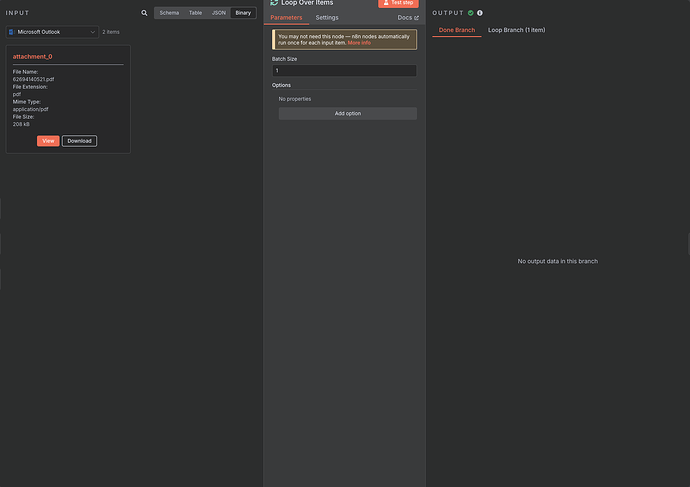Hi @hubschrauber when I look at the data of the get message and attachment from Outlook I get this json back:
[
{
"@odata.etag": "W/\"CQAAABYAAADb4zqmFU5OS4XSbkhgbyNSAABorxCW\"",
"id": "AAMkAGI4YmZkZTlhLWUwM2ItNDI4ZC05YmRhLTVmZDhmMWFkM2NhOQBGAAAAAADYz-n5fPp-RL-WOCqPdOgiBwDb4zqmFU5OS4XSbkhgbyNSAAAAAAEMAADb4zqmFU5OS4XSbkhgbyNSAABoy3-5AAA=",
"createdDateTime": "2025-05-04T02:41:44Z",
"lastModifiedDateTime": "2025-05-13T18:47:21Z",
"changeKey": "CQAAABYAAADb4zqmFU5OS4XSbkhgbyNSAABorxCW",
"categories": [],
"receivedDateTime": "2025-05-04T02:41:46Z",
"sentDateTime": "2025-05-04T02:41:36Z",
"hasAttachments": true,
"internetMessageId": "<[email protected]>",
"subject": "View your Microsoft 365 Business Standard invoice",
"bodyPreview": "Sign in to the Microsoft 365 admin center to view your invoice.\r\n\r\nSign in to view your Microsoft 365 Business Standard invoice\r\n\r\nYour Microsoft 365 Business Standard invoice is now available in the Microsoft 365 admin center. Sign in to view it.\r\n\r\nView",
"importance": "normal",
"parentFolderId": "AAMkAGI4YmZkZTlhLWUwM2ItNDI4ZC05YmRhLTVmZDhmMWFkM2NhOQAuAAAAAADYz-n5fPp-RL-WOCqPdOgiAQDb4zqmFU5OS4XSbkhgbyNSAAAAAAEMAAA=",
"conversationId": "AAQkAGI4YmZkZTlhLWUwM2ItNDI4ZC05YmRhLTVmZDhmMWFkM2NhOQAQADZDJE_fNxBMmTtfi41VVVM=",
"conversationIndex": "AQHbvJ4SNkMkT583EEyZO1+LjVVVUw==",
"isDeliveryReceiptRequested": null,
"isReadReceiptRequested": false,
"isRead": true,
"isDraft": false,
"webLink": "https://outlook.office365.com/owa/?ItemID=AAMkAGI4YmZkZTlhLWUwM2ItNDI4ZC05YmRhLTVmZDhmMWFkM2NhOQBGAAAAAADYz%2Fn5fPp%2FRL%2FWOCqPdOgiBwDb4zqmFU5OS4XSbkhgbyNSAAAAAAEMAADb4zqmFU5OS4XSbkhgbyNSAABoy3%2F5AAA%3D&exvsurl=1&viewmodel=ReadMessageItem",
"inferenceClassification": "focused",
"body": {
"contentType": "html",
"content": "-"
},
"sender": {
"emailAddress": {
"name": "Microsoft",
"address": "[email protected]"
}
},
"from": {
"emailAddress": {
"name": "Microsoft",
"address": "[email protected]"
}
},
"toRecipients": [
{
"emailAddress": {
"name": "Pieter Baecke",
"address": "[email protected]"
}
}
],
"ccRecipients": [],
"bccRecipients": [],
"replyTo": [],
"flag": {
"flagStatus": "notFlagged"
}
},
{
"@odata.etag": "W/\"CQAAABYAAADb4zqmFU5OS4XSbkhgbyNSAAAxObPV\"",
"id": "AAMkAGI4YmZkZTlhLWUwM2ItNDI4ZC05YmRhLTVmZDhmMWFkM2NhOQBGAAAAAADYz-n5fPp-RL-WOCqPdOgiBwDb4zqmFU5OS4XSbkhgbyNSAAAAAAEMAADb4zqmFU5OS4XSbkhgbyNSAAAxOOhVAAA=",
"createdDateTime": "2025-02-15T21:03:18Z",
"lastModifiedDateTime": "2025-02-16T07:29:45Z",
"changeKey": "CQAAABYAAADb4zqmFU5OS4XSbkhgbyNSAAAxObPV",
"categories": [],
"receivedDateTime": "2025-02-15T21:03:24Z",
"sentDateTime": "2025-02-15T21:03:13Z",
"hasAttachments": false,
"internetMessageId": "<[email protected]>",
"subject": "removed",
"importance": "normal",
"parentFolderId": "AAMkAGI4YmZkZTlhLWUwM2ItNDI4ZC05YmRhLTVmZDhmMWFkM2NhOQAuAAAAAADYz-n5fPp-RL-WOCqPdOgiAQDb4zqmFU5OS4XSbkhgbyNSAAAAAAEMAAA=",
"conversationId": "AAQkAGI4YmZkZTlhLWUwM2ItNDI4ZC05YmRhLTVmZDhmMWFkM2NhOQAQAKfvrkYiGfJAsgjc-TioRfo=",
"conversationIndex": "AQHbf+0Jp++uRiIZ8kCyCNz9OKhF+g==",
"isDeliveryReceiptRequested": null,
"isReadReceiptRequested": false,
"isRead": true,
"isDraft": false,
"webLink": "https://outlook.office365.com/owa/?ItemID=AAMkAGI4YmZkZTlhLWUwM2ItNDI4ZC05YmRhLTVmZDhmMWFkM2NhOQBGAAAAAADYz%2Fn5fPp%2FRL%2FWOCqPdOgiBwDb4zqmFU5OS4XSbkhgbyNSAAAAAAEMAADb4zqmFU5OS4XSbkhgbyNSAAAxOOhVAAA%3D&exvsurl=1&viewmodel=ReadMessageItem",
"inferenceClassification": "other",
"body": {
"contentType": "html",
"content": "Removed"
},
"sender": {
"emailAddress": {
"name": "Cloudbeds Integrations",
"address": "[email protected]"
}
},
"from": {
"emailAddress": {
"name": "Cloudbeds Integrations",
"address": "[email protected]"
}
},
"toRecipients": [
{
"emailAddress": {
"name": "Pieter Baecke",
"address": "[email protected]"
}
}
],
"ccRecipients": [],
"bccRecipients": [],
"replyTo": [
{
"emailAddress": {
"name": "Cloudbeds Integrations",
"address": "[email protected]"
}
}
],
"flag": {
"flagStatus": "notFlagged"
}
}
]
The binary is there as well:
But the strange thing is that I don’t see the filename in the json so how would I replicate your solution?