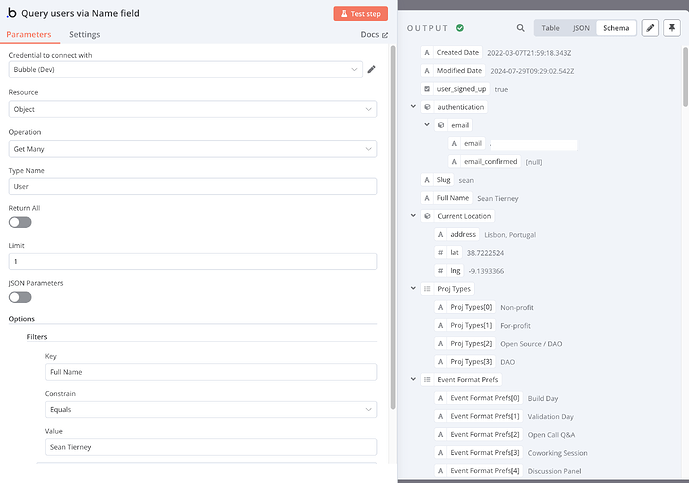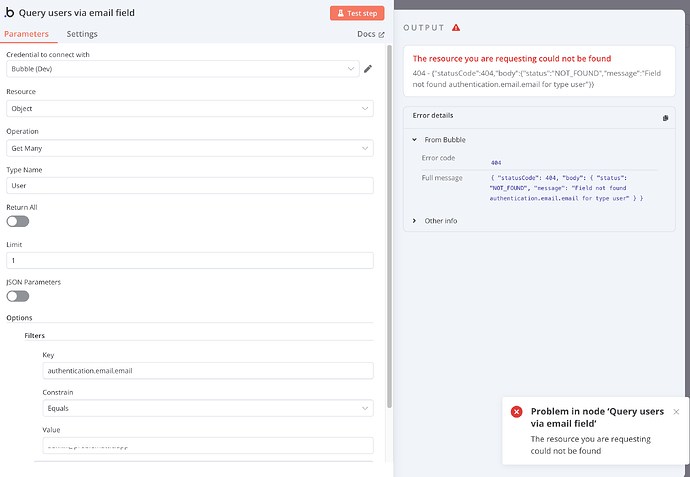Describe the problem/error/question
Does anyone know if Bubble.io recently changed the data schema of their user table? I used to be able to query it from the n8n Bubble node by doing a “Get Many” operation with a filter for “email” equals “[email protected]” to retrieve a particular user. Now it seems they’ve transitioned to some kind of nested data structure where the email address now lives at User.authentication.email.email (I don’t even know how you accomplish that in a relational db table).
Here are the two outputs from the workflow below on my side:
The first one queries the User table by Full Name to return a record so you can see what I’m talking about with the nested email address field. The second one shows what happens when you try to query via that field. Querying by just “email” no longer works.
If this is true how are people querying the Bubble.io User table by email address now?
I tried using JSON params for the query with no success. I also tried using the key “authentication.email.email” but no dice.
What is the error message (if any)?
I’m getting this error:
{ "statusCode": 404, "body": { "status": "NOT_FOUND", "message": "Field not found authentication.email.email for type user" } }
Please share your workflow
Share the output returned by the last node
The resource you are requesting could not be found
404 - {“statusCode”:404,“body”:{“status”:“NOT_FOUND”,“message”:“Field not found authentication.email.email for type user”}}
Information on your n8n setup
- n8n version: 1.55.3
- Database (default: SQLite): SQLite
- n8n EXECUTIONS_PROCESS setting (default: own, main): ??
- Running n8n via (Docker, npm, n8n cloud, desktop app): Docker self-hosted on GCP
- Operating system: Debian Linux v. 12.6