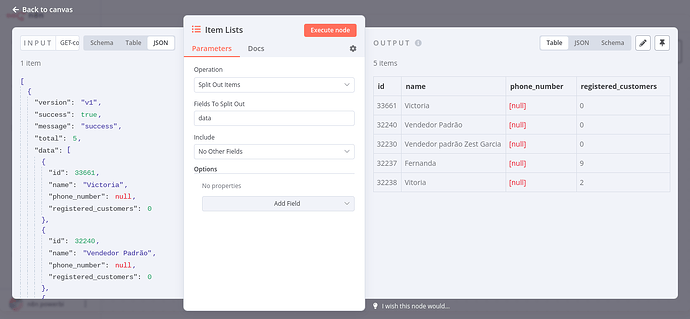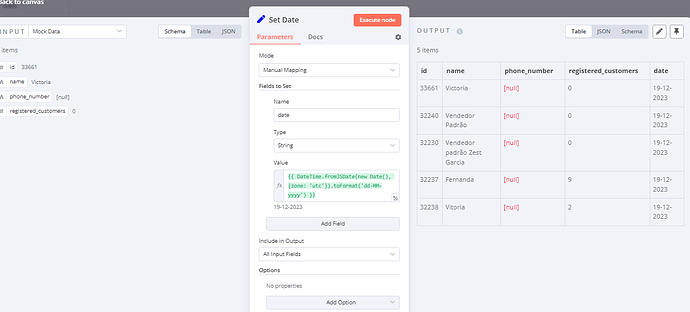I have an item list node that returns this:
I need to add a new column with today’s date. Is there a node I can use to insert today’s date for each item?
The output in Json should be somethinng like this:
[
{
“id”: 33661,
“name”: “Victoria”,
“phone_number”: null,
“registered_customers”: 0,
“date”: “18-12-2024”
},
{
“id”: 32240,
“name”: “Vendedor Padrão”,
“phone_number”: null,
“registered_customers”: 0,
“date”: “18-12-2024”
},
{
“id”: 32230,
“name”: “Vendedor padrão Zest Garcia”,
“phone_number”: null,
“registered_customers”: 0,
“date”: “18-12-2024”
},
{
“id”: 32237,
“name”: “Fernanda”,
“phone_number”: null,
“registered_customers”: 9,
“date”: “18-12-2024”
},
{
“id”: 32238,
“name”: “Vitoria”,
“phone_number”: null,
“registered_customers”: 2,
“date”: “18-12-2024”
}
]
{
"meta": {
"instanceId": "2af8e9695dac61810dece2e50437238a531dcbceb4e16d344acd88c7ca0a986e"
},
"nodes": [
{
"parameters": {
"rule": {
"interval": [
{
"triggerAtHour": 1
}
]
}
},
"id": "0a09476f-3452-4028-b32b-f49f84888479",
"name": "Schedule Trigger",
"type": "n8n-nodes-base.scheduleTrigger",
"position": [
540,
220
],
"typeVersion": 1.1
},
{
"parameters": {
"url": "https://api.kiskadi.com/api/v2/sales_person",
"authentication": "genericCredentialType",
"genericAuthType": "httpBasicAuth",
"sendBody": true,
"specifyBody": "json",
"jsonBody": "={\n \"branch_cnpj\": \"49996652000117\",\n \"start_date\": \"{{ $today.minus({day:1}) }}\",\n \"end_date\": \"{{ $today.minus({day:1}).endOf('day') }}\",\n \"operation\": [\n \"registered_customers\"\n ]\n}",
"options": {}
},
"id": "db8c4ba2-0942-4539-8871-fb07449e9fb8",
"name": "GET consumers from Kiskadi",
"type": "n8n-nodes-base.httpRequest",
"position": [
720,
220
],
"typeVersion": 3,
"credentials": {
"httpBasicAuth": {
"id": "sMiyhnYVu2zjr0D7",
"name": "API Kiskadi - Zest (PowerBI)"
}
}
},
{
"parameters": {
"fieldToSplitOut": "data",
"options": {}
},
"id": "38a0d007-508b-4964-9ae9-a336c4ec71e1",
"name": "Item Lists",
"type": "n8n-nodes-base.itemLists",
"typeVersion": 3,
"position": [
940,
220
]
},
{
"parameters": {
"operation": "append",
"documentId": {
"__rl": true,
"value": "https://docs.google.com/spreadsheets/d/1GUHMiJ7MglSRaiarLpY-RgYnVNtDAx_2RHu7372rpCY/edit#gid=0",
"mode": "url"
},
"sheetName": {
"__rl": true,
"value": "gid=0",
"mode": "list",
"cachedResultName": "Sheet1",
"cachedResultUrl": "https://docs.google.com/spreadsheets/d/1GUHMiJ7MglSRaiarLpY-RgYnVNtDAx_2RHu7372rpCY/edit#gid=0"
},
"columns": {
"mappingMode": "autoMapInputData",
"value": {},
"matchingColumns": [],
"schema": [
{
"id": "id",
"displayName": "id",
"required": false,
"defaultMatch": true,
"display": true,
"type": "string",
"canBeUsedToMatch": true,
"removed": false
},
{
"id": "name",
"displayName": "name",
"required": false,
"defaultMatch": false,
"display": true,
"type": "string",
"canBeUsedToMatch": true,
"removed": false
},
{
"id": "phone_number",
"displayName": "phone_number",
"required": false,
"defaultMatch": false,
"display": true,
"type": "string",
"canBeUsedToMatch": true,
"removed": false
},
{
"id": "registered_customers",
"displayName": "registered_customers",
"required": false,
"defaultMatch": false,
"display": true,
"type": "string",
"canBeUsedToMatch": true,
"removed": false
}
]
},
"options": {}
},
"id": "d67f2bd8-87c5-4ec4-b1d9-d28c66606b96",
"name": "Google Sheets",
"type": "n8n-nodes-base.googleSheets",
"typeVersion": 4.1,
"position": [
1160,
220
],
"credentials": {
"googleSheetsOAuth2Api": {
"id": "ZXBJHplgTGShGan9",
"name": "Google Sheets account 2"
}
}
}
],
"connections": {
"Schedule Trigger": {
"main": [
[
{
"node": "GET consumers from Kiskadi",
"type": "main",
"index": 0
}
]
]
},
"GET consumers from Kiskadi": {
"main": [
[
{
"node": "Item Lists",
"type": "main",
"index": 0
}
]
]
},
"Item Lists": {
"main": [
[
{
"node": "Google Sheets",
"type": "main",
"index": 0
}
]
]
}
}
}```
## Share the output returned by the last node
<!-- If you need help with data transformations, please also share your expected output. -->
## Information on your n8n setup
- **n8n version:** 1.16
- **Database (default: SQLite):**sqlite
- **n8n EXECUTIONS_PROCESS setting (default: own, main):** main
- **Running n8n via (Docker, npm, n8n cloud, desktop app):** docker
- **Operating system:** ubuntu