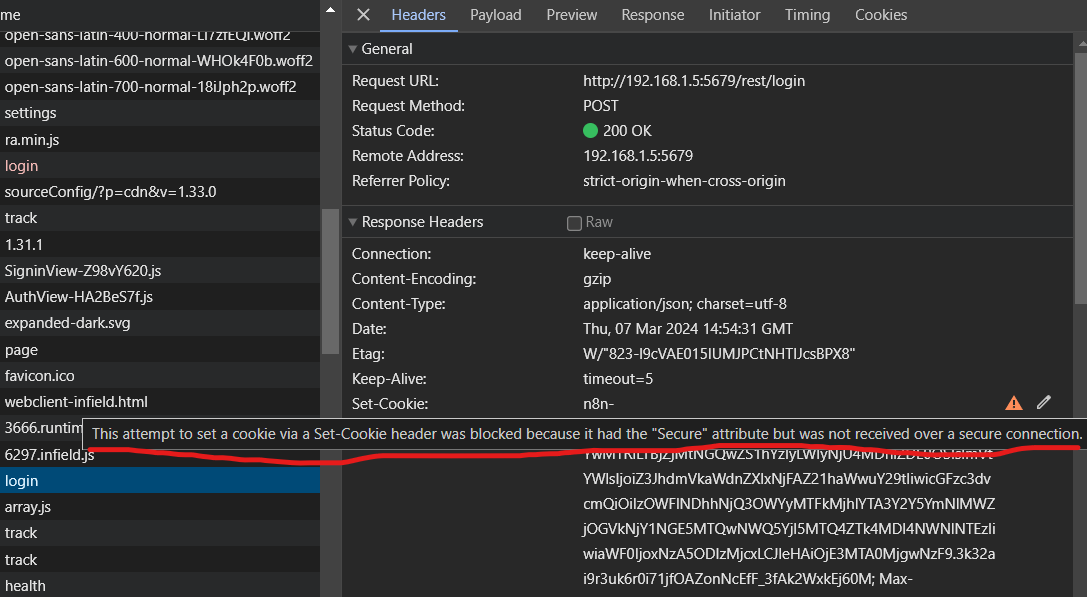I install the latest n8n in both npm and Docker. New install. Both I am seeing this issue where I can setup my admin account using http://localhost:5678/ but when I try to access it from another computer using example http://192.168.0.9:5678 I get a 401 error when trying to login:
inspector.js:7 GET http://192.168.0.9:5678/rest/users 401 (Unauthorized)
inspector.js:7 GET http://192.168.0.9:5678/rest/workflows 401 (Unauthorized)
inspector.js:7 GET http://192.168.0.9:5678/rest/active-workflows 401 (Unauthorized)
inspector.js:7 GET // 401 (Unauthorized)
ResourcesListLayout.vue:434 Uncaught (in promise)
- m {message: ‘Request failed with status code 401’, name: ‘AxiosError’, code: ‘ERR_BAD_REQUEST’, config: {…}, request: XMLHttpRequest, …}
inspector.js:7 GET // 401 (Unauthorized)
becomeTemplateCreatorStore.ts:55 Uncaught (in promise)
- m {message: ‘Request failed with status code 401’, name: ‘AxiosError’, code: ‘ERR_BAD_REQUEST’, config: {…}, request: XMLHttpRequest, …}
I already attempted to change localhost and listening to 192.168.0.9 and still getting an error.
I can use n8n normally on both either npm or Docker as localhost. setup a workflow … etc…
- **n8n version: 1.13.1
- **Database (default: SQLite): SQLite
- n8n EXECUTIONS_PROCESS setting (default: own, main): own,main
- Running n8n via (Docker, npm, n8n cloud, desktop app): Docker
- Operating system: Windows 10