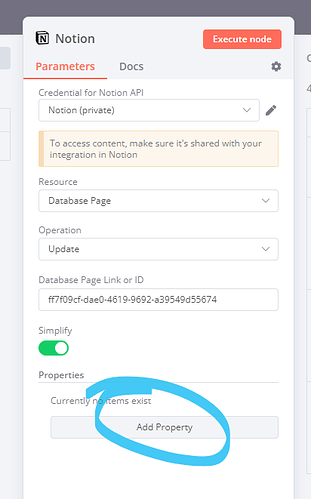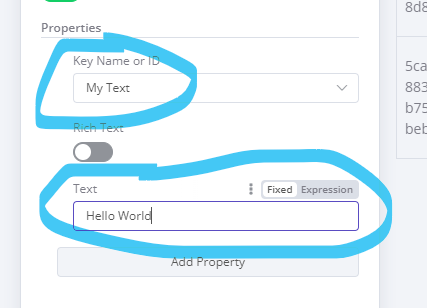Describe the issue/error/question
For some reason I cannot update existing entries. When I execute the Workflow, everything transforms but when I get to the final node that pushes back to my DB the output is the same as the intial get request. I’m not sure what is happening here…
Please share the workflow
The expected behavior is that this should pull a database of tasks and update the properties.Date.date.start value of any id with properties.Done.checkbox set to true per properties.Repeat.select.name. It then should set properties.Done.checkbox to false and then push the modified record back to its database. It looks like the system is doing all of the above, but when it gets piped into the last node, n8n resets the data like it was just pulled.
Share the output returned by the last node
The data gets output like this:
[
{
"object": "page",
"id": "729abe40-3f85-4b53-aae7-28b2a9c49c92",
"created_time": "2022-08-17T20:33:00.000Z",
"last_edited_time": "2022-08-24T23:15:00.000Z",
"created_by": {
"object": "user",
"id": "464caec8-3617-47a7-b815-b407e8698593"
},
"last_edited_by": {
"object": "user",
"id": "464caec8-3617-47a7-b815-b407e8698593"
},
"cover": null,
"icon": null,
"parent": {
"type": "database_id",
"database_id": "d339a06d-36b2-4017-8fae-5593a0dfdc0f"
},
"archived": false,
"properties": {
"Project": {
"id": "=Lhz",
"type": "relation",
"relation": [
]
},
"Archived": {
"id": "@z}u",
"type": "checkbox",
"checkbox": false
},
"Related Notes": {
"id": "E;uq",
"type": "relation",
"relation": [
]
},
"Date": {
"id": "JMA]",
"type": "date",
"date": {
"start": "2022-08-17T00:00:00.000-04:00",
"end": null,
"time_zone": null
}
},
"HIVEcell": {
"id": "Vrx{",
"type": "relation",
"relation": [
]
},
"Repeat": {
"id": "WooI",
"type": "select",
"select": {
"id": "L}`x",
"name": "Daily",
"color": "gray"
}
},
"Schedule Type": {
"id": "wszq",
"type": "select",
"select": {
"id": "qzWH",
"name": "Appointment",
"color": "red"
}
},
"Done": {
"id": "}jYW",
"type": "checkbox",
"checkbox": true
},
"Name": {
"id": "title",
"type": "title",
"title": [
{
"type": "text",
"text": {
"content": "Test Daily",
"link": null
},
"annotations": {
"bold": false,
"italic": false,
"strikethrough": false,
"underline": false,
"code": false,
"color": "default"
},
"plain_text": "Test Daily",
"href": null
}
]
}
},
"url": "https://www.notion.so/Test-Daily-729abe403f854b53aae728b2a9c49c92"
}
]
It should actually be output like this:
[
{
"object": "page",
"id": "729abe40-3f85-4b53-aae7-28b2a9c49c92",
"created_time": "2022-08-17T20:33:00.000Z",
"last_edited_time": "2022-08-24T23:15:00.000Z",
"created_by": {
"object": "user",
"id": "464caec8-3617-47a7-b815-b407e8698593"
},
"last_edited_by": {
"object": "user",
"id": "464caec8-3617-47a7-b815-b407e8698593"
},
"cover": null,
"icon": null,
"parent": {
"type": "database_id",
"database_id": "d339a06d-36b2-4017-8fae-5593a0dfdc0f"
},
"archived": false,
"properties": {
"Project": {
"id": "=Lhz",
"type": "relation",
"relation": [
]
},
"Archived": {
"id": "@z}u",
"type": "checkbox",
"checkbox": false
},
"Related Notes": {
"id": "E;uq",
"type": "relation",
"relation": [
]
},
"Date": {
"id": "JMA]",
"type": "date",
"date": {
"start": "2022-08-18T04:00:00.000Z",
"end": null,
"time_zone": null
}
},
"HIVEcell": {
"id": "Vrx{",
"type": "relation",
"relation": [
]
},
"Repeat": {
"id": "WooI",
"type": "select",
"select": {
"id": "L}`x",
"name": "Daily",
"color": "gray"
}
},
"Schedule Type": {
"id": "wszq",
"type": "select",
"select": {
"id": "qzWH",
"name": "Appointment",
"color": "red"
}
},
"Done": {
"id": "}jYW",
"type": "checkbox",
"checkbox": false
},
"Name": {
"id": "title",
"type": "title",
"title": [
{
"type": "text",
"text": {
"content": "Test Daily",
"link": null
},
"annotations": {
"bold": false,
"italic": false,
"strikethrough": false,
"underline": false,
"code": false,
"color": "default"
},
"plain_text": "Test Daily",
"href": null
}
]
}
},
"url": "https://www.notion.so/Test-Daily-729abe403f854b53aae728b2a9c49c92"
}
]
Information on your n8n setup
- n8n version: 0.191.1
- Running n8n via Docker