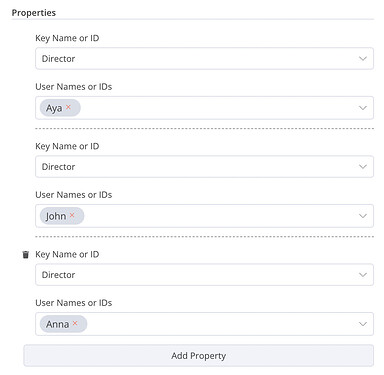Describe the problem/error/question
When creating a new Notion database page, or updating an existing page, I cannot add multiple Users. I have a property field called “Internal Attendees”, which we use to indicate who from our team attended the meeting. I cannot add multiple people to this property.
What is the error message (if any)?
When more than one User IDs is input as separate strings separated as a comma (aka, {{userIDforPerson1}},{{userIDforPerson2}}) it returns “The value … is not supported!” If the two are input as {{userIDforPerson1,userIDforPerson2}} it only returns the second UserID. Confusingly, the input format {{item.notion_page_id[0]}},{{item.notion_page_id[1]}},etc. works for the external participants property, but not the Users property.
Please share your workflow
Share the output returned by the last node
Information on your n8n setup
- n8n version: 1.66.0
- Database (default: SQLite): SQLite
- n8n EXECUTIONS_PROCESS setting (default: own, main): own, main
- Running n8n via (Docker, npm, n8n cloud, desktop app): desktop
- Operating system: macOS Ventura 13.6.9