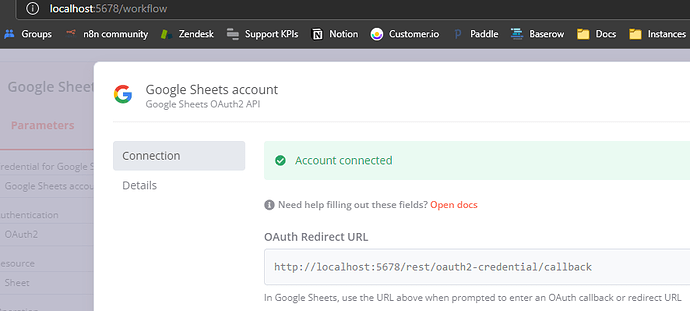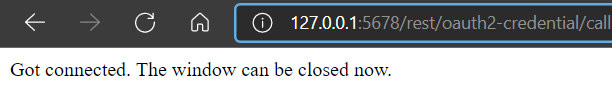Hello!
Saw a thread where this had been fixed in 0.168.0 but I have run into the issue on 0.170.0,
Having tested Gmail and Github I’ve gotten the same error:
OAuth Authorization Error
There was a problem generating the authorization URL
Cannot read property ‘globalRole’ of undefined
That pops up when pressing “connect now”
Envs:
WEBHOOK_URL: "https://api.domain.com",
N8N_HOST:"x.x.x.x",
N8N_PORT:"5678",
N8N_PROTOCOL:"https",
N8N_EDITOR_BASE_URL:"https://n8n.domain.com",
N8N_LISTEN_ADDRESS: "0.0.0.0",
N8N_ENDPOINT_WEBHOOK: "api",
N8N_ENDPOINT_WEBHOOK_TEST: "api-test",
N8N_ENDPOINT_WEBHOOK_WAIT: "api-wait",
N8N_METRICS:true,
DB_TYPE:"postgresdb",
DB_POSTGRESDB_DATABASE:"n8n",
DB_POSTGRESDB_HOST:"x.x.x.x",
DB_POSTGRESDB_PORT:"5432",
DB_POSTGRESDB_USER:"n8n",
DB_POSTGRESDB_PASSWORD:"#############",
NODE_FUNCTION_ALLOW_EXTERNAL:"uuid",
QUEUE_BULL_REDIS_HOST:"xx.xx.x.xx",
QUEUE_BULL_REDIS_PORT:"xxxx",
QUEUE_BULL_REDIS_PASSWORD:"##########",
EXECUTIONS_MODE:"queue",
N8N_DISABLE_PRODUCTION_MAIN_PROCESS:"true",
N8N_SKIP_WEBHOOK_DEREGISTRATION_SHUTDOWN:"true",
N8N_EMAIL_MODE:"smtp",
N8N_SMTP_HOST:"smtp.gmail.com",
N8N_SMTP_USER:"[email protected]",
N8N_SMTP_PASS:"############",
N8N_SMTP_SENDER:"[email protected])",
N8N_SMTP_PORT:"587",
N8N_SMTP_SSL:false
I am also running scaling mode incase that makes a difference.
Information on your n8n setup
- n8n version:0.170.0
- Database you’re using (default: SQLite):Postgres
- Running n8n with the execution process [own(default), main]:queue
- Running n8n via [Docker, npm, n8n.cloud, desktop app]:npm