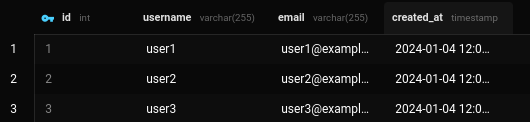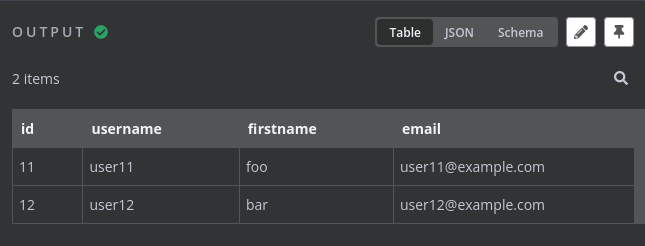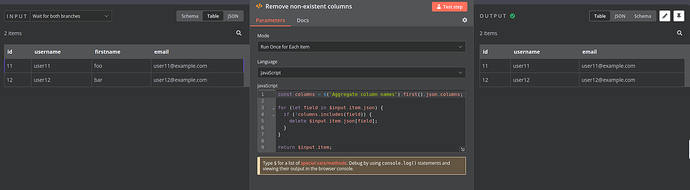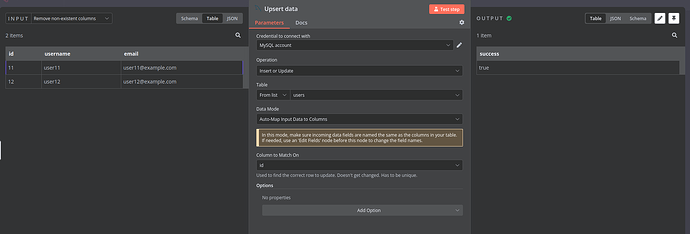I want to synchronize data with a MySQL database. The database has 20 columns, for example.
The data comes from different sources and does not always have exactly these 20 columns.
I simply want to import the columns that match the column names in the database.
In this case, however, the node for the MySQL import returns an error in Auto-Map that something does not match here. However, I don’t want to map the columns individually each time, as this is relatively time-consuming to set in the node for many workflows.
Is there a easy solution for this?
## Information on your n8n setup
- **n8n version:** 1.27.2
- **Database (default: SQLite):** MySQL
- **n8n EXECUTIONS_PROCESS setting (default: own, main):** own
- **Running n8n via (Docker, npm, n8n cloud, desktop app):** Docker
- **Operating system:** Ubuntu