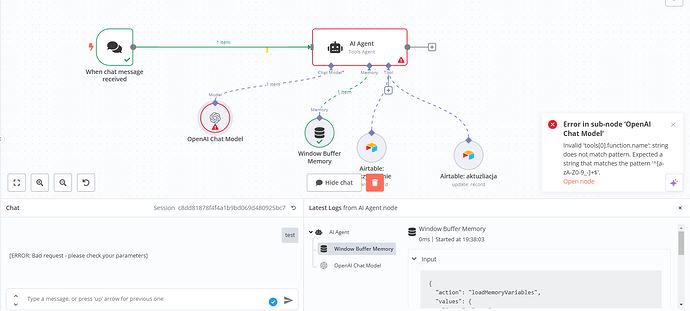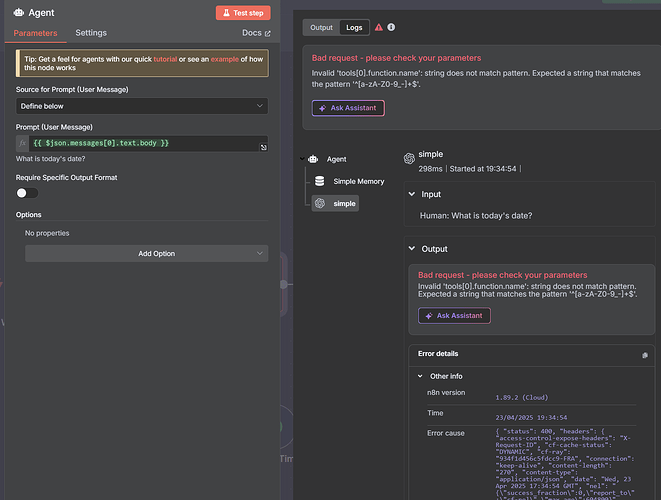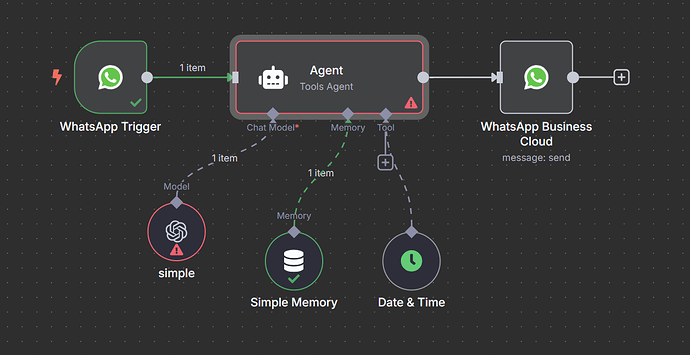Hi, I’ve created aiagent connected with openai. Eveyrthings worked smooth and suddenly I’ve started to getting errors. I don’t get it couse I didn’t change a thing. Has anyone had similar thing to handle?
{ “status”: 400, “headers”: { “access-control-expose-headers”: “X-Request-ID”, “alt-svc”: “h3=":443"; ma=86400”, “cf-cache-status”: “DYNAMIC”, “cf-ray”: “912769a6cfbf9255-FRA”, “connection”: “keep-alive”, “content-length”: “270”, “content-type”: “application/json”, “date”: “Sat, 15 Feb 2025 18:38:03 GMT”, “openai-organization”: “user-pptd61qax5uxim32aogfjoqw”, “openai-processing-ms”: “18”, “openai-version”: “2020-10-01”, “server”: “cloudflare”, “set-cookie”: “__cf_bm=VRt9ty4Ho1WJQzWR9W_L8XcRiWm2PaSTgETc9nv0d.Q-1739644683-1.0.1.1-m.DFDHwSl3EFCEz7doIlq0zs5irobTYE4.cWUbKsuBKrXretaiRLfP8XouaDFLcgDuwk3rQP85yRRTF9b…t1w; path=/; expires=Sat, 15-Feb-25 19:08:03 GMT; domain=.api.openai.com; HttpOnly; Secure; SameSite=None, _cfuvid=RJxO.QIw6_wf_h9bMQs.oRC_2kxRgViCQUQRhm5kEb4-1739644683460-0.0.1.1-604800000; path=/; domain=.api.openai.com; HttpOnly; Secure; SameSite=None”, “strict-transport-security”: “max-age=31536000; includeSubDomains; preload”, “x-content-type-options”: “nosniff”, “x-ratelimit-limit-requests”: “10000”, “x-ratelimit-limit-tokens”: “200000”, “x-ratelimit-remaining-requests”: “9999”, “x-ratelimit-remaining-tokens”: “199973”, “x-ratelimit-reset-requests”: “8.64s”, “x-ratelimit-reset-tokens”: “7ms”, “x-request-id”: “req_8d0b4831edd201ef0f926e81800b2b6a” }, “request_id”: “req_8d0b4831edd201ef0f926e81800b2b6a”, “error”: { “message”: “Invalid ‘tools[0].function.name’: string does not match pattern. Expected a string that matches the pattern ‘[1]+$’.”, “type”: “invalid_request_error”, “param”: “tools[0].function.name”, “code”: “invalid_value” }, “code”: “invalid_value”, “param”: “tools[0].function.name”, “type”: “invalid_request_error”, “attemptNumber”: 1, “retriesLeft”: 2 }
- n8n version:
- Database (default: SQLite):
- n8n EXECUTIONS_PROCESS setting (default: own, main):
- Running n8n via (Docker, npm, n8n cloud, desktop app):
- Operating system:
a-zA-Z0-9_- ↩︎