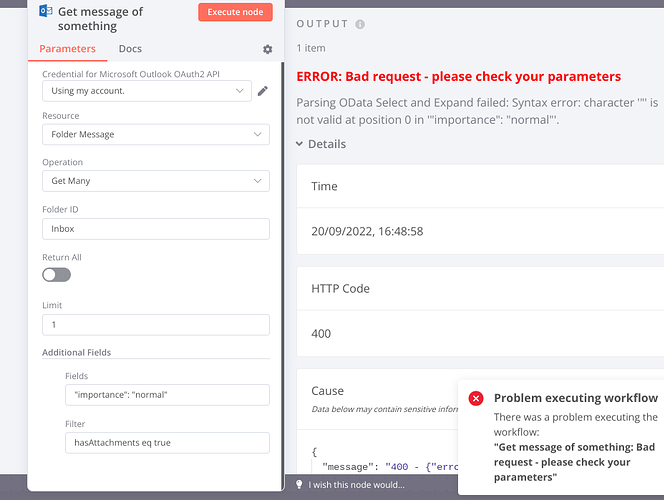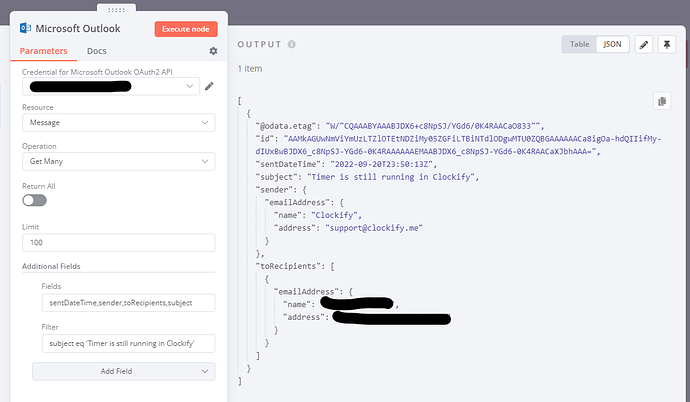Only just started to using N8N etc and but I’m getting myself in knots around the outlook message node and docs. The docs look a bit vacant for detailed information for the specifics of ‘get message’… I couldn’t see much detail on the filter or field parameters.
I’ve managed to figure out that I can get messages etc from specific folders etc and that all works great but can do I filter for subject title ? I saw that I can do the isRead but how do I filter on a string subject ?
I’ve tried random attempts e.g. hasAttachment eq true to understand the filtering and seen my really old emails from 2014 
but I just don’t understand how to filter on a string field…  can anyone help ?
can anyone help ?
Hi @0101binary0101, welcome to the community!
The Fields field wouldn’t be a filter, it’s merely a comma separated list of fields included in your response:

This works fine when I tested this, only the specified fiels were returned by the Outlook API (and a few standard fields).
Filtering for messages with a specific subject should work using the Filter field instead. Microsoft describes the basic syntax over here. Searching for messages with a specific subject would for example work using a value of subject eq 'Timer is still running in Clockify':
Hope this helps!
Hi @MutedJam that helped a lot, thank you - maybe the docs should have that link to the syntax and your example of the field returns. 
I’m still having a few issues with the syntax but I’m guessing it’s to do with the filtering usage of the supported functions by their api.
I get an error if I try something like: endsWith(subject,‘alarms handled’) … but it works ok with contains(subject,‘alarms handled’) and startWith(subject,‘alarms handled’)
![]()
![]() can anyone help ?
can anyone help ?