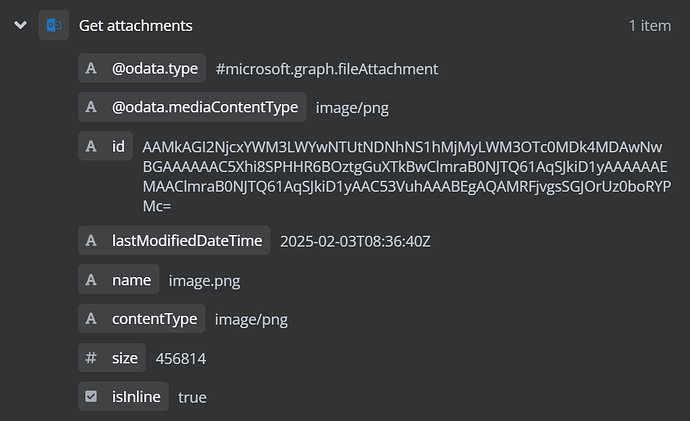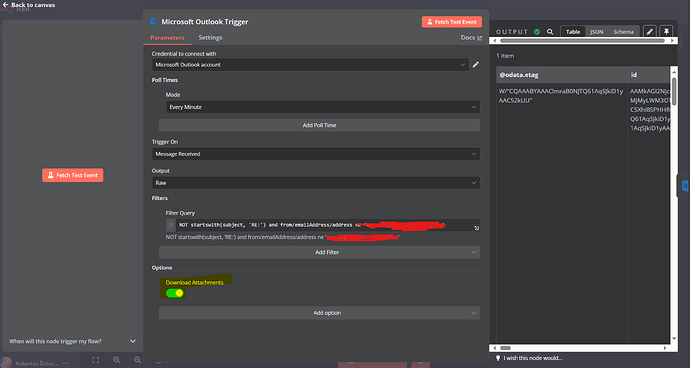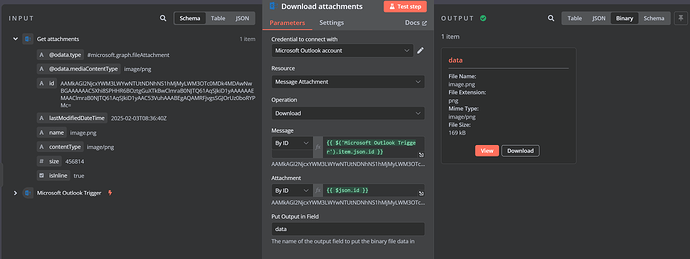I use Outlook email trigger, where i send email, that includes images, some of images inserter from email client, some came like link. In email trigger, hasAttachement is false, however, if I try manually get attachments, they are appearing. Email that Im sending, come as html, and images there is linked as cid - here is example:
<a href="here comes link" id="OWA6b282cf1-a0f1-1259-e425-4bd18c8ba2c3" class="x_OWAAutoLink" title="same link" data-auth="NotApplicable" data-ogsc="" data-linkindex="0" style="margin:0px"><img alt="9e4be20f-f37490bd-6798da432544a9.99222469" data-ogsc="" height="329" size="168874" data-outlook-trace="F:14|T:14" src="cid:c72bbf0d-5594-4268-9c0c-8fed357c39dd" style="height:329px; max-width:100%; min-width:auto; min-height:auto; margin:0px"></a>
And this is not acceptable for me, because I need to store that whole email with images in my database. What I try to do, is to get base64 of image, and replace image src so that my app could display it. Few times, on testing, I was able to see Binary tab with image, and even base64 string, but after refresh, it don’t display no more. If you can see my workflow, I try to get manually attachments, and download them to replace cid with base64.Images appear on download, but I cannot map to html image attribute, because there is no match of any ID or another attrubute. My base question is how to to store images in email and I try lot of workarounds, please help me. Thank you!
instance information
Debug info
core
- n8nVersion: 1.56.2
- platform: docker (self-hosted)
- nodeJsVersion: 20.15.0
- database: postgres
- executionMode: scaling
- concurrency: -1
- license: community
- consumerId: unknown
storage
- success: all
- error: all
- progress: false
- manual: true
- binaryMode: memory
pruning
- enabled: true
- maxAge: 336 hours
- maxCount: 10000 executions
Generated at: 2025-02-07T15:07:44.243Z