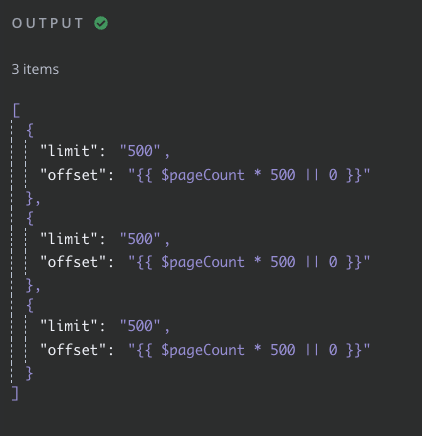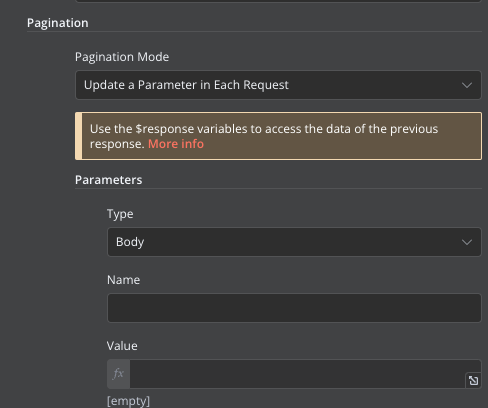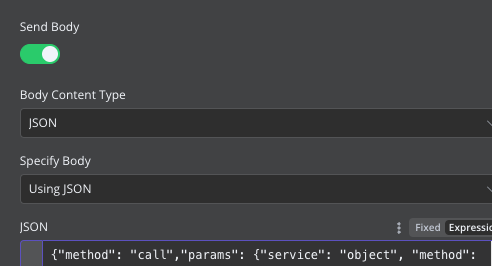Hello n8n lovers!
I’ve used the HTTP node pagination feature already several times. Now I’m dealing with a json-rpc API that to fetch data I need to do a POST request. In the body of the request I must pass the limit (fix value) and the offset.
I can’t manage to update the offset in each call, the body of the first call would be something like:
{
"method": "call",
"params": {
"service": "object",
"method": "execute_kw",
"args": [
"X",
"Y",
"z",
"res.partner",
"search_read",
[[]],
{
"fields": [
"id"
],
"limit": 500,
"offset": 0
}
]
}
}
How should I set up the http call to update the offset field of the body?
- n8n version: 1.21.0
- Database (default: SQLite): postgresql 14.8
- n8n EXECUTIONS_PROCESS setting (default: own, main): queue
- Running n8n via (Docker, npm, n8n cloud, desktop app): kubernetes
- Operating system: amazon linuex