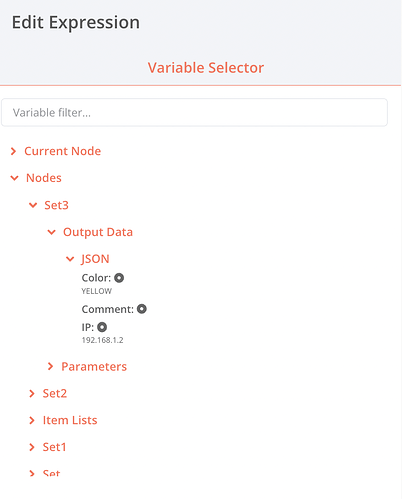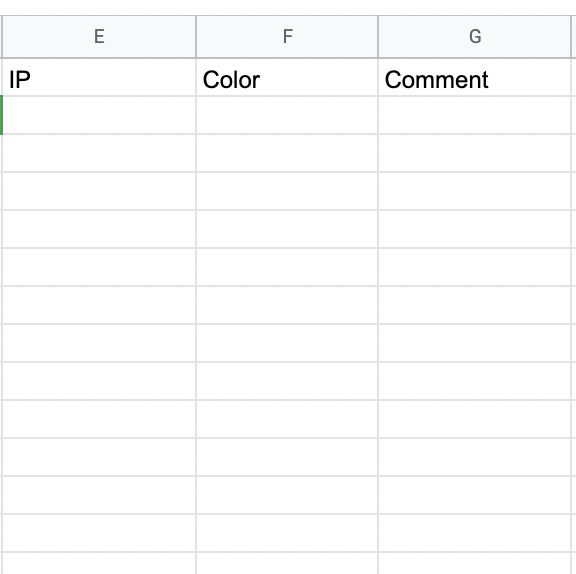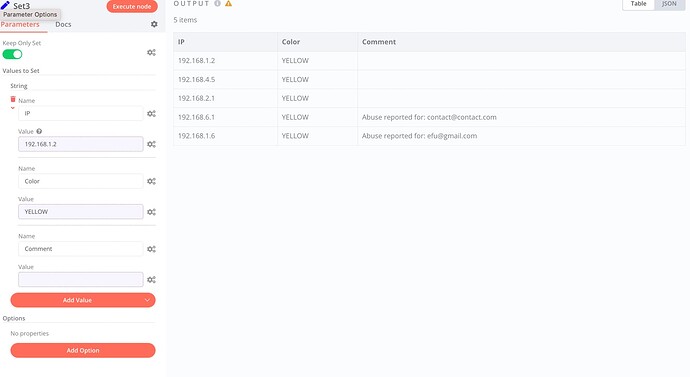Hello,
I created a workflow with a http request. The response of this request give me the following text:
192.168.1.2,8/9/2022 1:00 AM,8/10/2022 1:00 AM,293,293,293,YELLOW,< 0.1%,0,
192.168.4.5,8/9/2022 2:00 AM,8/10/2022 1:00 AM,245,245,245,YELLOW,0.4%,0,
192.168.2.1,8/9/2022 1:00 AM,8/10/2022 1:00 AM,938,938,938,YELLOW,< 0.1%,0,
192.168.6.1,8/9/2022 1:00 AM,8/10/2022 1:00 AM,6190,6183,6182,YELLOW,< 0.1%,0,Abuse reported for: [email protected],
192.168.1.6,8/9/2022 1:00 AM,8/10/2022 1:00 AM,6131,6125,6124,YELLOW,< 0.1%,0,Abuse reported for: [email protected],
I would like to be able to split each line, and in each line each object. For example, I would like to be able to recover the data “293” from the IP “192.168.1.2” (first line)
Is it possible?
Thanks a lot,
Julien