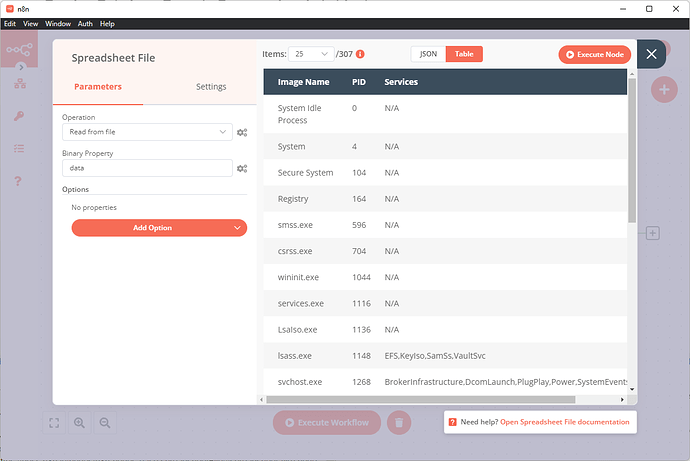Hello.
I’m using the Execute Command node to return a filtered process list.
I’ve tried formatting it a few different ways, to possibly use it in a workflow, but am still struggling.
tasklist /svc /fi “pid eq 17704” /FO list
tasklist /svc /fi “pid eq 17704” /FO csv
The result comes back like this:
[
{
"exitCode": 0,
"stderr": "",
"stdout": "Image Name: chrome.exe PID: 17704 Services: N/A"
}
]
or like this (when using /FO csv)
[
{
"exitCode": 0,
"stderr": "",
"stdout": ""Image Name","PID","Services" "chrome.exe","17704","N/A""
}
]
I’ve stuggled correctly making the function to parse the stdout value to json and use that in a workflow. Could someone please assist?
My intention, is to use a cron node to repeatedly make this call to check on the existence of a process, and create an alert if it does not exist.