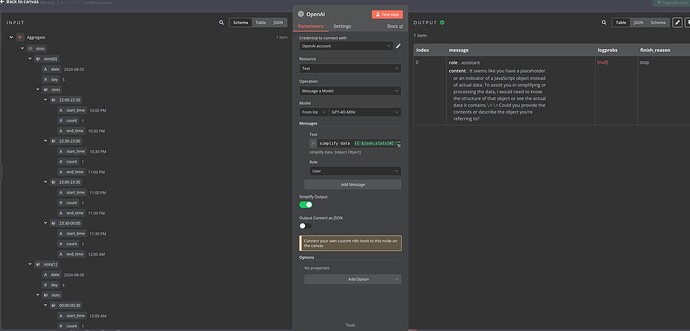Thanks for you reply, @giulioandreini
I’m not able to still make it work. Attaching my workflow below
You’ll not be able to call the api without auth so here’s a sample data:
{"slots":[{"date":"2024-08-05","day":5,"slots":{"22:00-22:30":{"start_time":"10:00 PM","count":1,"end_time":"10:30 PM"},"22:30-23:00":{"start_time":"10:30 PM","count":1,"end_time":"11:00 PM"},"23:00-23:30":{"start_time":"11:00 PM","count":1,"end_time":"11:30 PM"},"23:30-00:00":{"start_time":"11:30 PM","count":1,"end_time":"12:00 AM"}}},{"date":"2024-08-06","day":6,"slots":{"00:00-00:30":{"start_time":"12:00 AM","count":1,"end_time":"12:30 AM"},"00:30-01:00":{"start_time":"12:30 AM","count":1,"end_time":"01:00 AM"},"01:00-01:30":{"start_time":"01:00 AM","count":1,"end_time":"01:30 AM"},"01:30-02:00":{"start_time":"01:30 AM","count":1,"end_time":"02:00 AM"},"22:00-22:30":{"start_time":"10:00 PM","count":1,"end_time":"10:30 PM"},"22:30-23:00":{"start_time":"10:30 PM","count":1,"end_time":"11:00 PM"},"23:00-23:30":{"start_time":"11:00 PM","count":1,"end_time":"11:30 PM"},"23:30-00:00":{"start_time":"11:30 PM","count":1,"end_time":"12:00 AM"}}},{"date":"2024-08-07","day":7,"slots":{"00:00-00:30":{"start_time":"12:00 AM","count":1,"end_time":"12:30 AM"},"00:30-01:00":{"start_time":"12:30 AM","count":1,"end_time":"01:00 AM"},"01:00-01:30":{"start_time":"01:00 AM","count":1,"end_time":"01:30 AM"},"01:30-02:00":{"start_time":"01:30 AM","count":1,"end_time":"02:00 AM"},"22:00-22:30":{"start_time":"10:00 PM","count":1,"end_time":"10:30 PM"},"22:30-23:00":{"start_time":"10:30 PM","count":1,"end_time":"11:00 PM"},"23:00-23:30":{"start_time":"11:00 PM","count":1,"end_time":"11:30 PM"},"23:30-00:00":{"start_time":"11:30 PM","count":1,"end_time":"12:00 AM"}}},{"date":"2024-08-08","day":8,"slots":{"00:00-00:30":{"start_time":"12:00 AM","count":1,"end_time":"12:30 AM"},"00:30-01:00":{"start_time":"12:30 AM","count":1,"end_time":"01:00 AM"},"01:00-01:30":{"start_time":"01:00 AM","count":1,"end_time":"01:30 AM"},"01:30-02:00":{"start_time":"01:30 AM","count":1,"end_time":"02:00 AM"},"22:00-22:30":{"start_time":"10:00 PM","count":1,"end_time":"10:30 PM"},"22:30-23:00":{"start_time":"10:30 PM","count":1,"end_time":"11:00 PM"},"23:00-23:30":{"start_time":"11:00 PM","count":1,"end_time":"11:30 PM"},"23:30-00:00":{"start_time":"11:30 PM","count":1,"end_time":"12:00 AM"}}},{"date":"2024-08-09","day":9,"slots":{"00:00-00:30":{"start_time":"12:00 AM","count":1,"end_time":"12:30 AM"},"00:30-01:00":{"start_time":"12:30 AM","count":1,"end_time":"01:00 AM"},"01:00-01:30":{"start_time":"01:00 AM","count":1,"end_time":"01:30 AM"},"01:30-02:00":{"start_time":"01:30 AM","count":1,"end_time":"02:00 AM"},"22:00-22:30":{"start_time":"10:00 PM","count":1,"end_time":"10:30 PM"},"23:30-00:00":{"start_time":"11:30 PM","count":1,"end_time":"12:00 AM"}}}]}
I want to extract only the “start_time” for a specific date, which will be supplied via a trigger webhook. In make.com, it’s failry simple but I’m not able to figure it out here