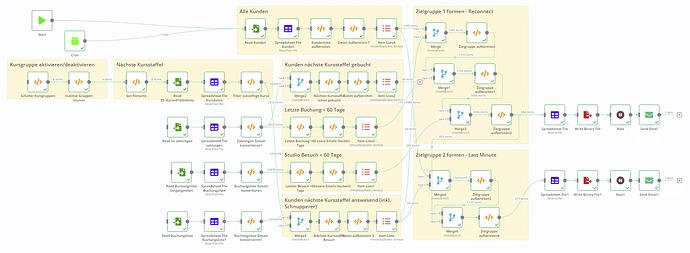Describe the problem/error/question
I have a workflow where each node needs to handle some amount of data (max. 12.000 items). After I execute the workflow the user interaction becomes really slow. The duration of the execution is ok (1:40 minutes). But afterwards opening a node takes 8 seconds. When I type something inside a node the characters are shown with 5 seconds delay. Selecting several nodes with the mouse takes again many seconds. Apparently this has to do with the amount of data handled. Other workflows do not have this issue. On the other handside 12.000 items is not really a big number.
What is the error message (if any)?
none
Please share your workflow
Share the output returned by the last node
Information on your n8n setup
- n8n version: Desktop app for Windows 1.7.0
- Database (default: SQLite):
- n8n EXECUTIONS_PROCESS setting (default: own, main):
- Running n8n via (Docker, npm, n8n cloud, desktop app):
- Operating system: Windows 11
- RAM: 16 GB
- Processor: AMD Ryzen 5 3400G with Radeon Vega Graphics 3.70 GHz
- Systemtype: 64 Bit
- Taskmanager: does not reach capacity limit regarding processor and RAM. There is still buffer.