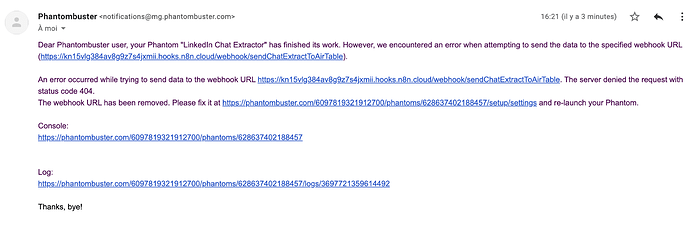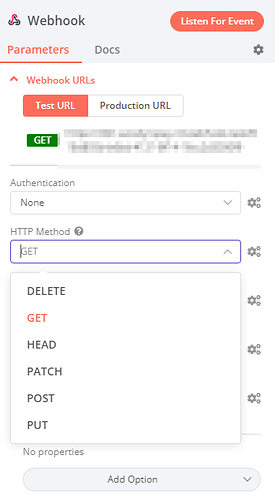Hello !
Describe the issue/error/question
I have a webhook with “GET” methode who works when I launch it from my browser but which is in error when launched by PhantomBuster when a Phantom has done.
If I switch to post, then it doesn’t works anymore.
What is the error message (if any)?
When I launch my webhook in browser or if I click in the link which is my webhook inside the mail I got the “{“message”:“Workflow got started.”}”
In “POST” method, there is the error in my browser :
“{“code”:404,“message”:“The requested webhook “GET sendChatExtractToAirTable” is not registered.”,“hint”:“The workflow must be active for a production URL to run successfully. You can activate the workflow using the toggle in the top-right of the editor. Note that unlike test URL calls, production URL calls aren’t shown on the canvas (only in the executions list)”,“stack”:“ResponseError: The requested webhook “GET sendChatExtractToAirTable” is not registered.\n at ActiveWorkflowRunner.executeWebhook (/Applications/n8n.app/Contents/Resources/app/node_modules/n8n/dist/src/ActiveWorkflowRunner.js:101:23)\n at async /Applications/n8n.app/Contents/Resources/app/node_modules/n8n/dist/src/WebhookServer.js:41:24”}”
Please share the workflow
It’s a simple webhook connected to a Slack message to check when it works. And it works when I open the webhook on my browser but not from PhantomBuster (only with “GET” methode : as described before, in “POST” nothing works)
Information on your n8n setup
- n8n version: 0.174.0
- Database you’re using (default: SQLite): ?
- Running n8n with the execution process [own(default), main]: ?
- Running n8n via [Docker, npm, n8n.cloud, desktop app]: It’s n8n desktop (I wanted to try with n8n cloud but it remain offline, Idk why)
Thanks in advance,
Romain