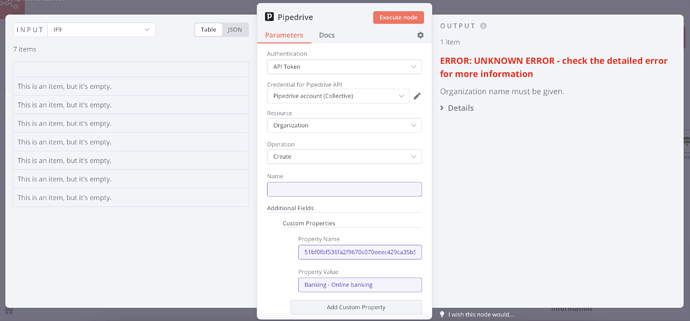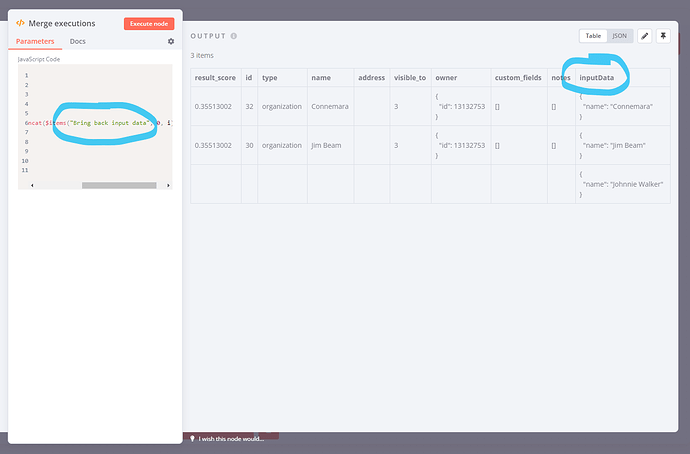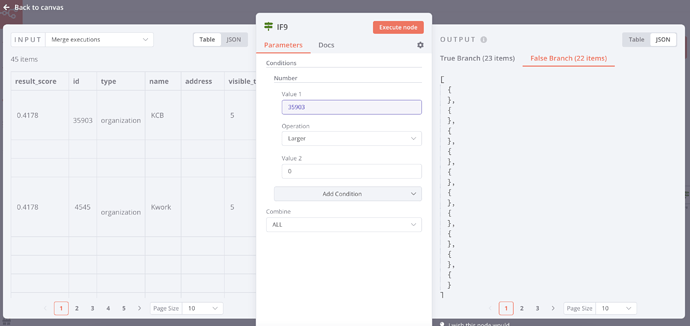Describe the issue/error/question
Pipedrive search organization node outputs the same value event though the incoming data is different
Please share the workflow
Share the output returned by the last node
Sharing the first page of the output. It should be different organizations, but for some reason it’s the same one
[
{
“result_score”: 0.4178,
“id”: 20300,
“type”: “organization”,
“name”: “aaa”,
“address”: null,
“visible_to”: 5,
“owner”: {
“id”: 7870729
},
“custom_fields”: [
],
“notes”: [
]
},
{
“result_score”: 0.4178,
“id”: 20300,
“type”: “organization”,
“name”: “aaa”,
“address”: null,
“visible_to”: 5,
“owner”: {
“id”: 7870729
},
“custom_fields”: [
],
“notes”: [
]
},
{
“result_score”: 0.4178,
“id”: 20300,
“type”: “organization”,
“name”: “aaa”,
“address”: null,
“visible_to”: 5,
“owner”: {
“id”: 7870729
},
“custom_fields”: [
],
“notes”: [
]
},
{
“result_score”: 0.4178,
“id”: 20300,
“type”: “organization”,
“name”: “aaa”,
“address”: null,
“visible_to”: 5,
“owner”: {
“id”: 7870729
},
“custom_fields”: [
],
“notes”: [
]
},
{
“result_score”: 0.4178,
“id”: 20300,
“type”: “organization”,
“name”: “aaa”,
“address”: null,
“visible_to”: 5,
“owner”: {
“id”: 7870729
},
“custom_fields”: [
],
“notes”: [
]
},
{
“result_score”: 0.4178,
“id”: 20300,
“type”: “organization”,
“name”: “aaa”,
“address”: null,
“visible_to”: 5,
“owner”: {
“id”: 7870729
},
“custom_fields”: [
],
“notes”: [
]
},
{
“result_score”: 0.4178,
“id”: 20300,
“type”: “organization”,
“name”: “aaa”,
“address”: null,
“visible_to”: 5,
“owner”: {
“id”: 7870729
},
“custom_fields”: [
],
“notes”: [
]
},
{
“result_score”: 0.4178,
“id”: 20300,
“type”: “organization”,
“name”: “aaa”,
“address”: null,
“visible_to”: 5,
“owner”: {
“id”: 7870729
},
“custom_fields”: [
],
“notes”: [
]
},
{
“result_score”: 0.4178,
“id”: 20300,
“type”: “organization”,
“name”: “aaa”,
“address”: null,
“visible_to”: 5,
“owner”: {
“id”: 7870729
},
“custom_fields”: [
],
“notes”: [
]
},
{
“result_score”: 0.4178,
“id”: 20300,
“type”: “organization”,
“name”: “aaa”,
“address”: null,
“visible_to”: 5,
“owner”: {
“id”: 7870729
},
“custom_fields”: [
],
“notes”: [
]
}
]