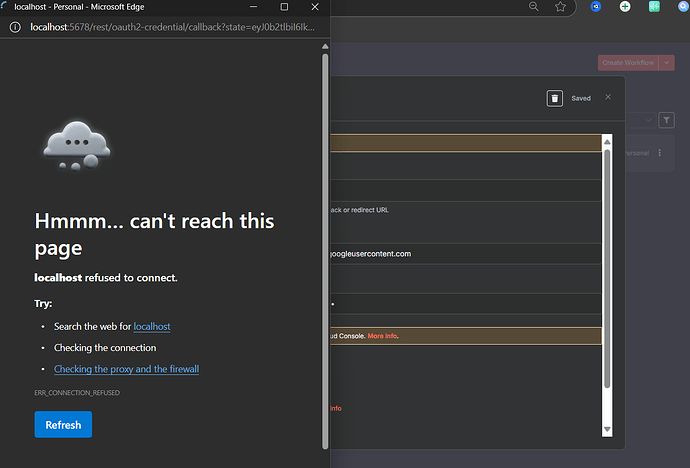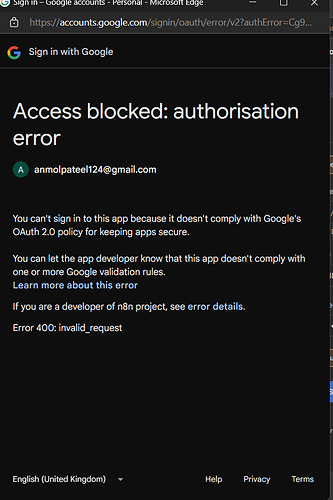Hi,
Can you please provide all the information regarding your setup?
How are you running? npm? docker?
reg,
J.
Hi J,
I’m running n8n on Render as a cloud service (you can see this from the URL in my browser: n8n-8qyi.onrender.com). I’m not running it locally via npm or Docker.
The issue I’m having is when trying to create Google Drive credentials. As you can see in the screenshot, I get “localhost refused to connect” errors when attempting to set up the OAuth connection for Google Drive.
I believe the problem is that the OAuth redirect is trying to use a localhost URL, but since my n8n instance is hosted on Render, this redirection fails because localhost doesn’t point to my cloud instance.
Hope this clarifies my setup. Any suggestions on how to fix this would be greatly appreciated!
Reg,
Hi,
The localhost URL will not work as you are on render. You need to use the onrender URL on the rest and webhook env.
I don’t know them all from memory but one of them is WEBHOOK_URL (you have a list of them online)
This will redirect to your server instead of localhost.
Also you might need to adapt in Google.
Reg,
J.
You will need to provide render.com ip, as by default it is taking localhost as path
Hi,
Please can you share what you have configured where, since this kind of troubleshooting with screenshots is counter productive
Reg,
J.
I think I connected google drive , thankyou, can please give one more solv which is do you know how split video and audio in n8n and audio should go to adobe ai voice enhancer and after enhancing the video audio should back and re attached with newer audio ;-;, i want to make this kind of workflow you help it would be great for me
Hi, this is more of a help Me build my workflow question. Please create a new topic over there
Reg
J.
Hi, Please, can you share the solution to this google Cloud Authentication.
localhost essentially means “this machine”, so it wont work when connecting to things remotely, like google’s service.
You need to use the IP address instead of localhost or better yet use a reverse proxy to get a domain name to use with https