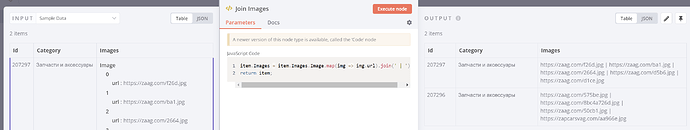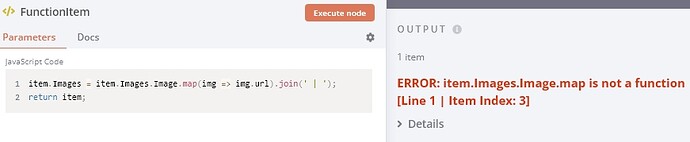Hi!
I currently have this as an output:
[ {
"Id": 207297,
"Category": "Запчасти и аксессуары",
"Images": {"Image": [
{"url": "https://zaag.com/f26d.jpg"},
{"url": "https://zaag.com/ba1.jpg"},
{"url":"https://zaag.com/2664.jpg"},
{"url":"https://zaag.com/d5b6.jpg"},
{"url": "https://zaag.com/d1ce.jpg"}
]
}},
{
"Id": 207296,
"Category": "Запчасти и аксессуары",
"Images": {"Image": [
{"url":"https://zaag.com/575be.jpg"},
{"url":"https://zaag.com/8bc4a726d.jpg"},
{"url":"https://zaag.com/50cb1.jpg"},
{"url":"https://zapcarsvag.com/aa966e.jpg"}
]
}} ]
and I need to connect the picture links with the " | " sign:
[ {
"Id": 207297,
"Category": "Запчасти и аксессуары",
"Images": "https://zaag.com/f26d.jpg | https://zaag.com/ba1.jpg | https://zaag.com/2664.jpg | https://zaag.com/d5b6.jpg | https://zaag.com/d1ce.jpg"},
{
"Id": 207296,
"Category": "Запчасти и аксессуары",
"Images": "https://zaag.com/575be.jpg | https://zaag.com/8bc4a726d.jpg | https://zaag.com/50cb1.jpg | https://zapcarsvag.com/aa966e.jpg"}
]
==============================================
It seems to me that it should be done through Function Item node. But it doesn’t work for me.
return {
myNewField: item.Images.Image.map(e => e.text).join(' | ')
};
Or set node, somethinng like that:
{{$json["Images"]["Image"].text.join(' | ')}}
Can you tell me how to solve this problem?
Thank you very much!
**This problem originally came from this branch: