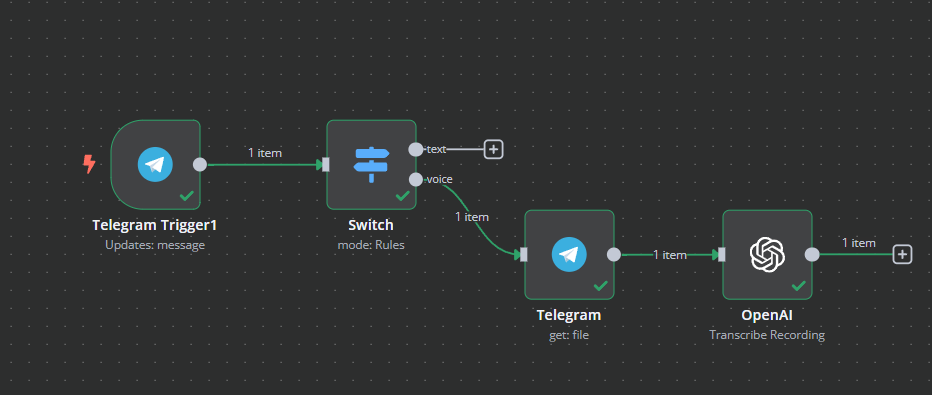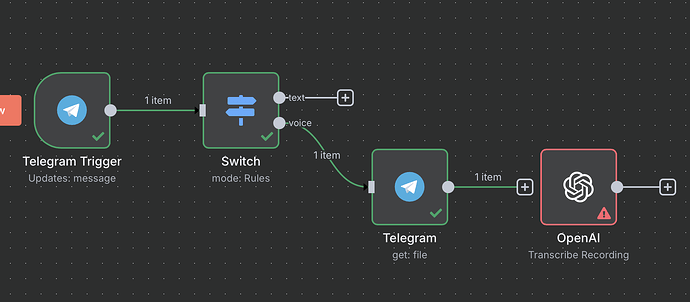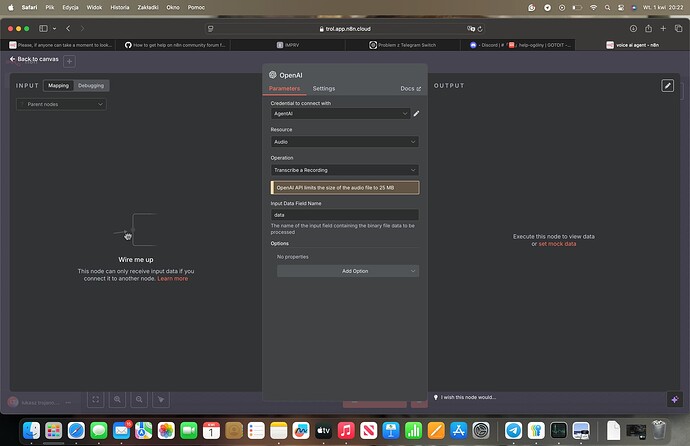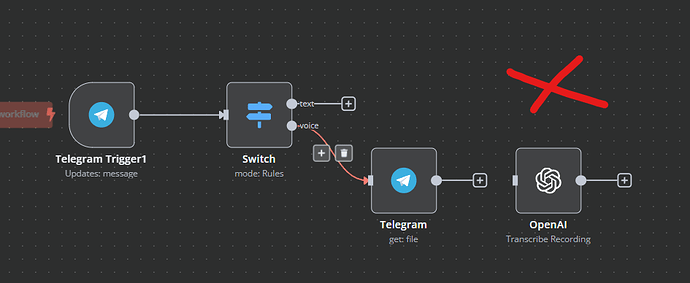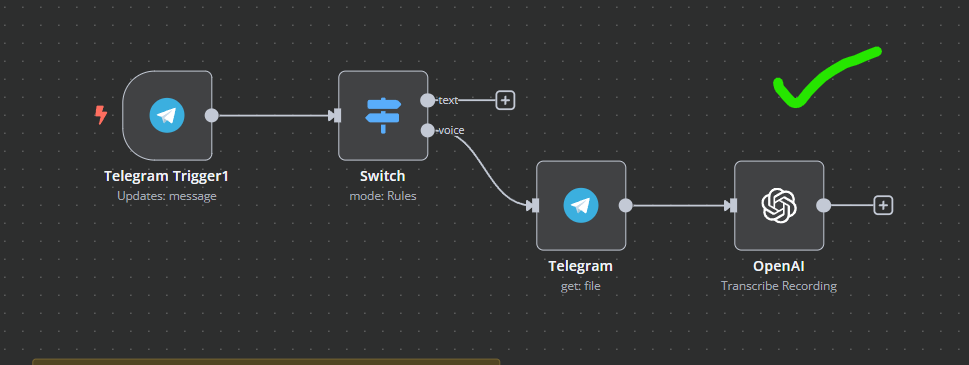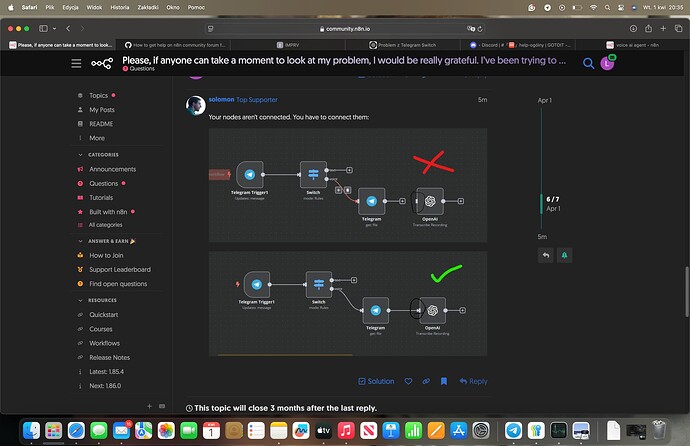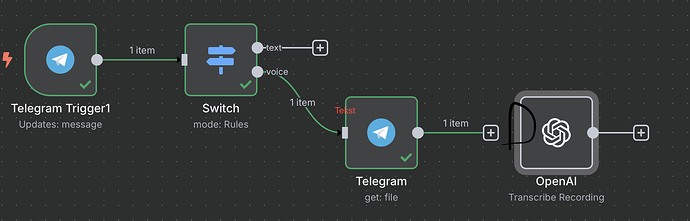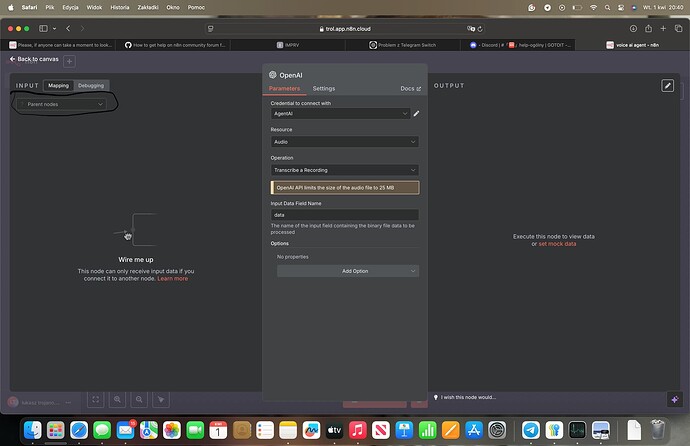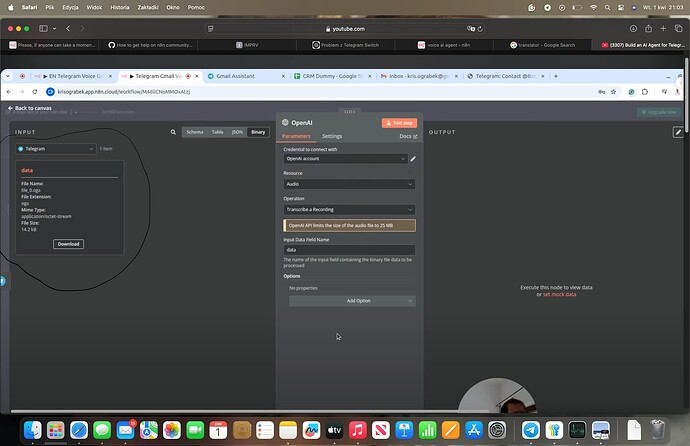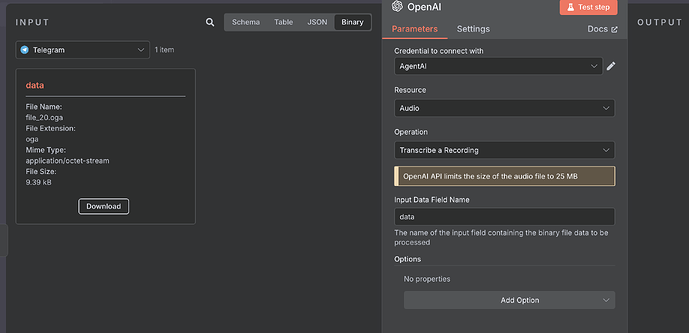Done
Try it like this. See if it works:
.
![]() If my reply answers your question, please remember to mark it as a solution.
If my reply answers your question, please remember to mark it as a solution.
“Thank you very much, but I don’t see any error on my end. Everything looks the same to me. Could you explain it to me? Thank you.”
I don’t understand. What is the problem with your workflow?
If it’s working, what do you need help with?
I have encountered an issue integrating the ‘Telegram Get File’ module with ‘OpenAI Transcribe Recording’. The voice file retrieved from Telegram is not being correctly passed to the OpenAI transcription service. Are there any known compatibility issues between these modules, or could this be related to the file format or the method of data transmission? I would appreciate any guidance on resolving this issue."
“Thank you. I know that, but I just can’t connect them together. I don’t have that small rectangle to link them like in your picture.”
Where I marked there should be a telegram node, I think so, and it should automatically connect me to telegram
Delete that Open AI node and add it again from the sidebar.
If this doesn’t work, restart your n8n instance.
Let me know if this solves your problem!
Did you solve the problem?
Unfortunately I haven’t solved this problem I’ve been trying to do it for a few days now I’m devastated I don’t know what to do
ok, Thank you very much, I will do it now and let you know if I succeeded
Unfortunately, this didn’t help either
Try to copy and paste this:
Done
I do the same as you but it doesn’t work I don’t know why thank you very much for your time
There’s probably something wrong with your n8n installation.
Can you try to upgrade to a newer version or reinstall, please?