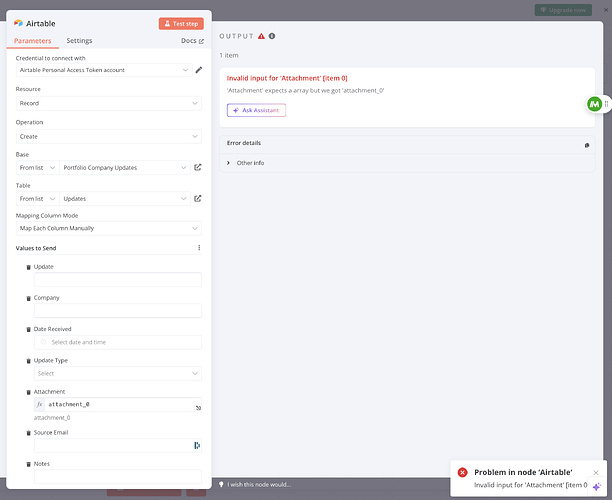Describe the problem/error/question
I am triggering a workflow by labelling a gmail with an attachment
I want the attachment to be posted to a new record in an airtable
I cannot see how to do this.
What is the error message (if any)?
Invalid input for ‘Attachment’ [item 0]
‘Attachment’ expects a array but we got ‘attachment_0’
Please share your workflow
Share the output returned by the last node
Information on your n8n setup
- n8n version: - Web
- Database (default: SQLite): - default
- n8n EXECUTIONS_PROCESS setting (default: own, main): - default
- Running n8n via (Docker, npm, n8n cloud, desktop app): - n8n cloud
- Operating system: - MacOS Sonoma 14.6.1 / Chrome 132.0.6834.160